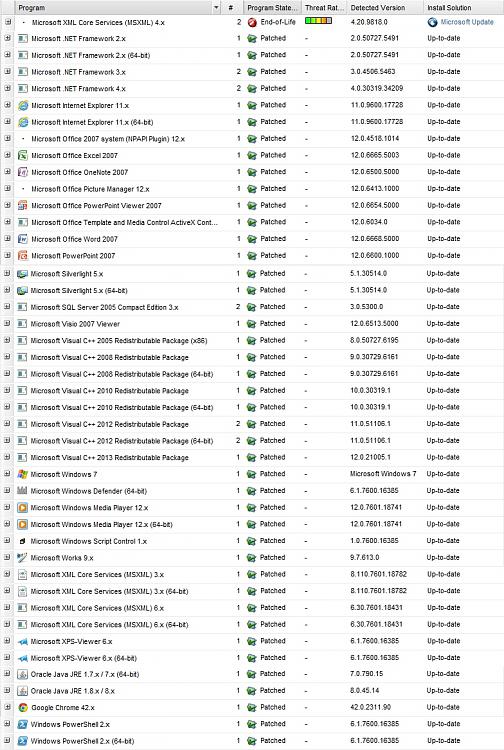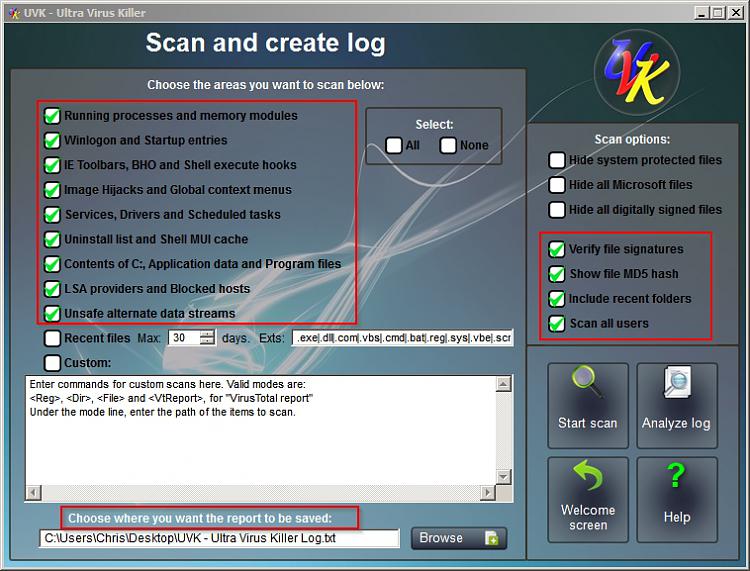New
#61
Sent you a PM with a download link. Configure settings like this:
Two explorer.exe, One taking all of my RAM's Memory
Then run a scan. Let us know if it finds any problems.
Re: Google Chrome cache. It looks big to me but if there are any Chrome users reading this thread would you please confirm if the cache size detected is normal? Thanks.
Will check back again tomorrow.
One last thing: When you've finished using your machine try opening an elevated command prompt and running chkdsk /r /f and type y to reboot. Be warned - the disk check will take some time.



 Quote
Quote