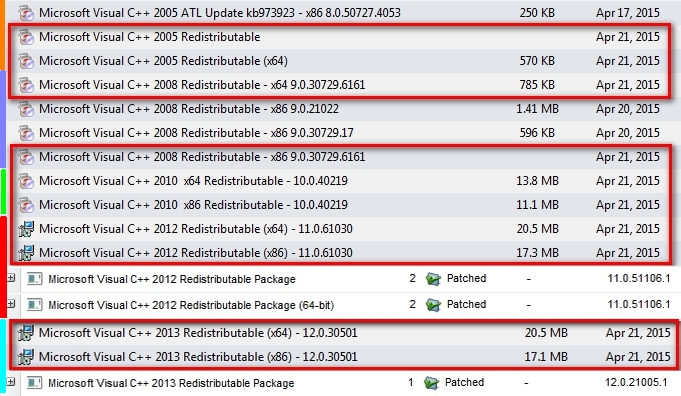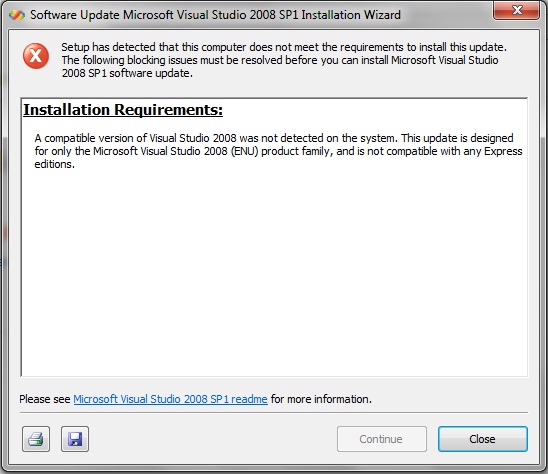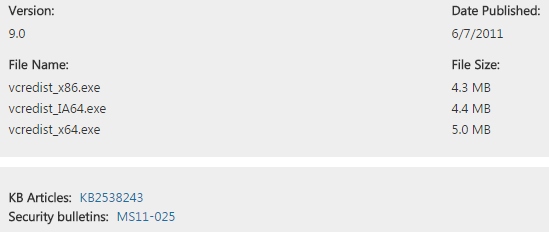New
#101
Re: C++
Personally I'd remove all 2008 versions and run Cccleaner then reboot and let UVK take care of the install like you did before. It will install only the latest versions and service packs that are required.
Re: ARJ vs Dad.
You could try matching your display name and user name as in Post #92. So you've got ARJ on your login screen and to save confusion it would be better to match names.
Re: Your test account that you created. You can delete it via Control Panel > User Accounts and choose not to save any files when asked.
Re: EagleGet. Well done for solving the problem yourself!
Like I said - I know little about Chrome. If you want to keep using the extension then I'd suggest getting advice on a fresh install of Chrome but you'd need to at least export bookmarks first. Then with a fresh install maybe try reinstalling the latest version of EagleGet and see if the problem returns.
Re: All Users.
On my machine All Users is the same as Users.
Have a look at UVK's Quick User Manager - in the left pane highlight the account you use to login and change the display nane to match.




 Quote
Quote