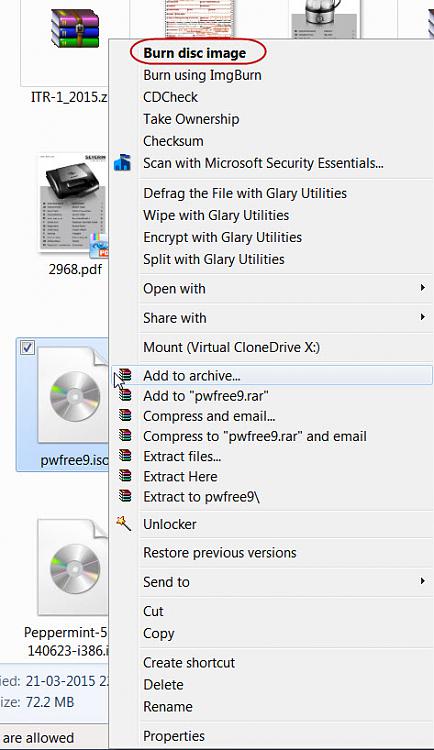New
#1
Making a duplicate ISO disk
I was lucky enough to save the Windows ISO's from the Heidoc.com site before they shut it down and I have made an ISO boot disk from those downloads for 7 Pro Home 64bit and Home 32bit. Now I do not have easy access to my home machine to make more so have tried to copy those disks by saving them to a folder on my desktop and then using ImgBurn to make a further copies of the disks from those folders.
As I said I have tried ImgBurn but as always I find it somehow so convoluted to use.
Anyone got any easy suggestions please to just make copies of the ISO disks??
Any help would be really appreciated


 Quote
Quote