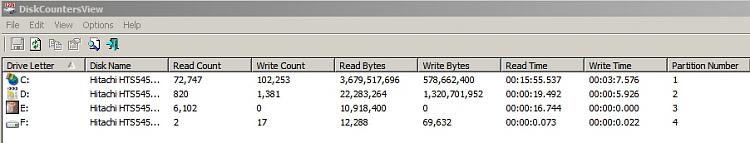Is something like this what you are looking for?
Code:
SIV64X - System Information Viewer V4.44 PC::Chris Released 14-Apr-2014 [1252] Command ["C:\Users\Chris\Desktop\Toolbox\System Information Viewer\SIV64X.exe" ] [] [C:\Windows\system32\SIV_PC.txt]
[ntfs] [windows]
SIV64X - NTFS Volumes on \\PC - Windows 7 x64 Home Premium V6.01 Build 7601 Service Pack 1
C:\ NTFS User Reads Read Size User Writes Write Size Disk Reads Disk Writes |_||_||_|System Total
User Data 75,979 2.93GB 73,637 392.95MB 79,758 74,732 Windows
Meta Data 9,961 42.02MB 3,433 18.34MB 11,307 4,366 |G|Delay 0ms
Root Index 0 0 0 0
User Index 1,652 6.59MB 931 3.73MB Log File Lazy Due to Due to Due to Due to
Log File 7 28.00KB 10,286 40.18MB Flush Writer Write Create SetInfo Flush
Bitmap 234 3.90MB 933 6.92MB 0 917 0 0 0
MFT 9,227 36.04MB 2,216 9.23MB 0 2,057 12 0 0 99
MFT Mirror 0 0 0 0 0 0 0 0
MFT Bitmap 8 32.00KB 138 600.00KB 0 111 0 0 0 0
D:\ NTFS User Reads Read Size User Writes Write Size Disk Reads Disk Writes |_||_||_|System Total
User Data 6 144.00KB 0 0 4 0 Data
Meta Data 52 6.30MB 15 60.00KB 69 19 |G|Delay 0ms
Root Index 0 0 0 0
User Index 17 68.00KB 4 16.00KB Log File Lazy Due to Due to Due to Due to
Log File 7 28.00KB 35 144.00KB Flush Writer Write Create SetInfo Flush
Bitmap 6 6.00MB 1 4.00KB 0 0 0 0 0
MFT 25 100.00KB 7 28.00KB 0 5 0 0 0 0
MFT Mirror 0 0 0 0 0 0 0 0
MFT Bitmap 2 8.00KB 1 4.00KB 0 1 0 0 0 0
F:\ NTFS User Reads Read Size User Writes Write Size Disk Reads Disk Writes |_||_||_|System Total
User Data 3 12.00KB 0 0 2 0 Local Disk
Meta Data 21 2.20MB 7 28.00KB 22 9 |G|Delay 0ms
Root Index 0 0 0 0
User Index 1 4.00KB 2 8.00KB Log File Lazy Due to Due to Due to Due to
Log File 7 28.00KB 29 116.00KB Flush Writer Write Create SetInfo Flush
Bitmap 2 2.00MB 1 4.00KB 0 0 0 0 0
MFT 13 52.00KB 4 16.00KB 0 3 0 0 0 0
MFT Mirror 0 0 0 0 0 0 0 0
MFT Bitmap 1 4.00KB 1 4.00KB 0 0 0 0 0 0
NTFS Volumes User Reads Read Size User Writes Write Size Disk Reads Disk Writes [_][_][_]System Total
User Data 75,988 2.93GB 73,637 392.95MB 79,764 74,732
Meta Data 10,034 50.52MB 3,455 18.43MB 11,398 4,394 |G|Delay 47ms
Root Index 0 0 0 0
User Index 1,670 6.66MB 937 3.75MB Log File Lazy Due to Due to Due to Due to
Log File 21 84.00KB 10,350 40.43MB Flush Writer Write Create SetInfo Flush
Bitmap 242 11.90MB 935 6.93MB 0 917 0 0 0
MFT 9,265 36.19MB 2,227 9.28MB 0 2,065 12 0 0 99
MFT Mirror 0 0 0 0 0 0 0 0
MFT Bitmap 11 44.00KB 140 608.00KB 0 112 0 0 0 0
Or maybe this?
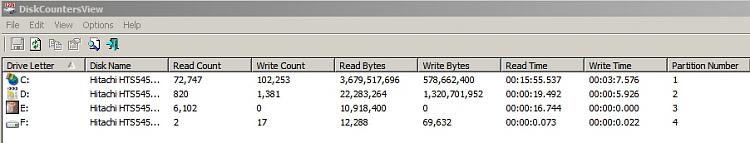


 Quote
Quote