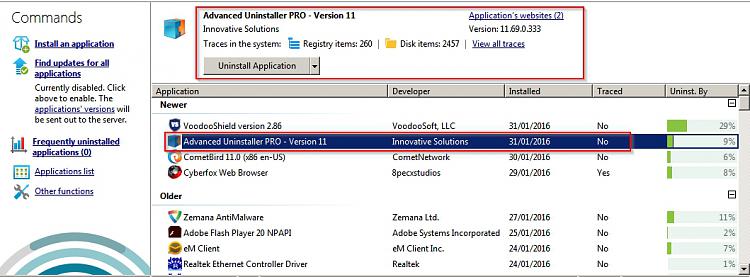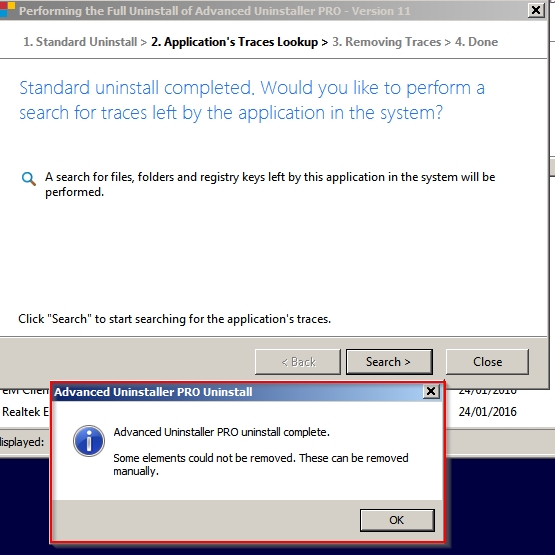New
#21
What's a Good Program For Uninstalling Applications/Programs on PC?
-
-
-
New #23
So here's the results:
The "other" app that I used to uninstall AUP launched AUP's own uninstaller:
As predicted the AUP uninstaller didn't fully remove the program:
Ran a scan for traces using the "other" uninstaller:
513 traces found:
Registry items:
File system items (too many to show in one screenshot)
513 leftover traces deleted:
One reboot later and a manual check reveals:
No trace of files, scheduled tasks, processes, services - everything has been removed except:
Registry entries that were not created by the program - these are created by Windows and Firewall when installing the software:
Everything is now removed and there is no trace left.
-
New #24
fyi
There is a new version 1.3.5.56 of GeekUninstaller free (portable) available.
Download | GeekUninstaller
The page still shows the 1.3.5.55 version right now, but it does download a new 1.3.5.56 version.
The zip (and exe) download scan clean at VirusTotal.
-
-
New #26
I use Revo Uninstaller free for 32 bit programs
Geek Uninstaller
and Advanced Uninstaller Pro (free) I guess it is so old that I got the pre-open candy install version or MBAM paid stopped it. I actually put this on the 64 bit computers (two of four Win 7 computers in the house) to use when Revo doesn't see a program. I just checked and I have v 10.1.1.
-
-
New #28
Hello everyone. I haven't been here in a while and I see a lot of contributions to this thread. WOW!
Geek Uninstaller? Never heard of it. Another one to look at.
Open Candy? That's adware? What does it do really? I had a false positive once that said it was Open Candy; now I'm curious.
So I'm guessing:
"Always choose CUSTOM INSTALL?"
-
New #29
Currently Geek Uninstaller is recommended by the developers of EmEditor as a way of uninstalling their software and as an alternative to REVO.
EmEditor FAQ: I cannot uninstall an older version of EmEditor from the "Add or Remove Programs" of Control Panel. How can I uninstall the older version?
Noteif the uninstaller stops working when you try to uninstall from Control Panel, please try GeekUninstaller (freeware) or Revo Uninstaller (freeware) to uninstall.
GeekUninstaller (free) works when removing 64bit programs but if you use REVO (free) there's no 64bit program removal support. You need the Pro version of Revo for that.
The latest version of Open Candy gets a clean bill of health from Microsoft.
See: Open Candy Microsoft Malware Protection Center
NoteThis program was detected by definitions prior to 1.169.1369.0 as it violated the guidelines by which Microsoft identified unwanted software. Based on analysis using current guidelines, the program does not have unwanted behaviors.
What the current version does is offer to install additional software when you install a program that comes bundled with Open Candy. You can decline the offers.
Older version of Open Candy are a little more sneaky:
See: https://en.wikipedia.org/wiki/OpenCandy
NoteOpenCandy's various undesirable side-effects include changing your homepage, desktop background or search provider, and inserting unwanted toolbars or plug-in/extension add-ons in your browser. It also collects and transmits various information about the user and his surfing habits to third parties without notification or consent.
This only applies to older versions of Open Candy
So the problem is that when you install software that is bundled with Open Candy you really have no idea which version of Open Candy will be installed. For the reason I personally play it safe and do not allow Open Candy installation.
You can scan downloaded program installers before running them and if Oprn Candy is found to be present you can run the installer using the batch file here:
Batch file to use when running program installers that come bundled with Open Candy
-
New #30
Hello again, everyone. So a lot of good answers have been given and I'm going to put an end to this thread. Thanks all who were involved. I'll probably go with Geek Uninstaller and read over some of that material on Open Candy.
Related Discussions


 Quote
Quote