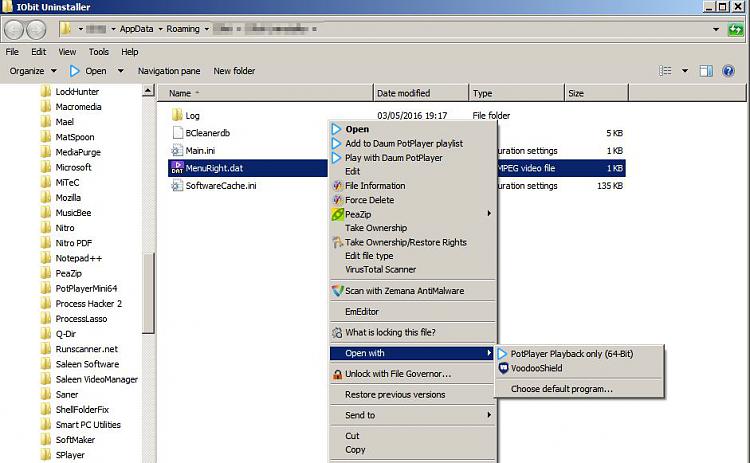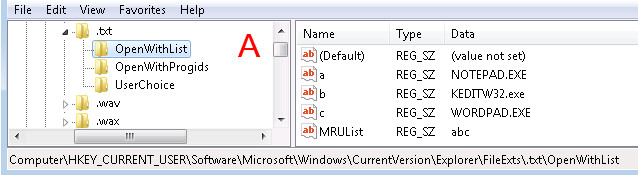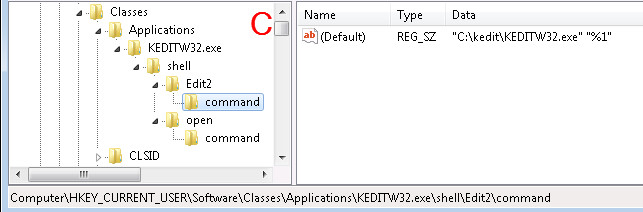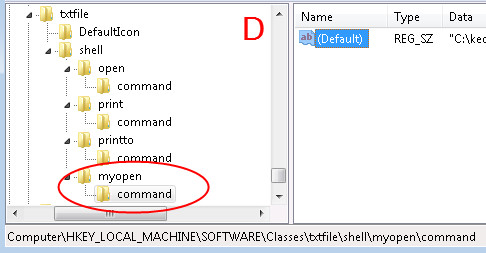New
#1
Where is the Updating File Association Verb Editor / Dialog
Back in XP I used to be able to edit file associations by selecting one and then I'd get a dialog of the verbs and other stuff. At least I think it was XP. I could even add a verb such as say Edit2 so if I right clicked on a file, I would see Edit & Edit2 and be able to choose which program to invoke. Kind of like open with I guess.
Anyway I'm looking for this dialog in Win 7 and can't find it. Is it there? If so, how do I get to it. Or do I now have to do it directly in the registry?


 Quote
Quote