New
#1
What internet bookmark manager SOFTWARE would you suggest?
I capitalized the word software because I'm not a fan of online -web based solutions.
Well?
I capitalized the word software because I'm not a fan of online -web based solutions.
Well?
Hi,
I don't use any software just a folder structure similar to windows explorer and drag to to my favorite bar in firefox and pale moon
I suppose it originated in ie9 using google toolbar and I just liked it.
Of course since I stopped using google toolbar and found I could simply drag the bookmarks folder to my favorite bar in firefox and in pale moon it is the same as having google toolbar without having it installed :)
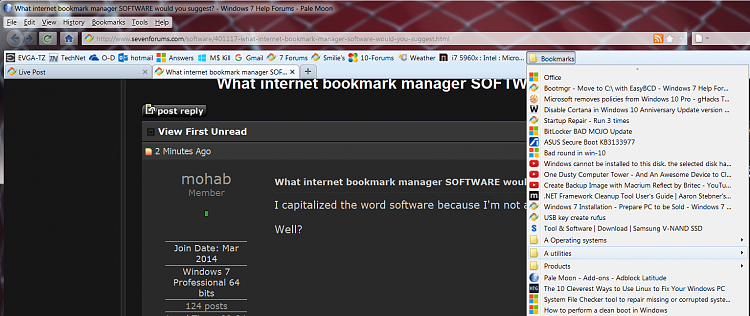
Hi, @Mohab:
We might be able to better assist you if we knew a wee bit more information:
- What browser or browsers are you using?
- What are you trying to accomplish -- in other words: sorting/organizing, eliminating duplicates, other customizations, etc.?
Firefox and related browsers offer a wide range of "bookmark" extensions and add-ons that can be installed to perform a wide range of bookmark functions.
They may be found here:
https://addons.mozilla.org/en-US/fir...ons/bookmarks/
If the native bookmarks organization and functionality does not meet your needs, perhaps one or more of those add-ons might help?
Other browsers, such as Chrome, offer similar add-ons.
IE, as a general rule, provides for less flexibility and customization. But there still might be some options.
One may not need thrid-party "software" if browser extensions will accomplish what you're trying to do.
Hope this helps,
MM
Last edited by MoxieMomma; 28 Sep 2016 at 10:26. Reason: clarify
I use the Opera browser, and my intentions for using a bookmark manager is that when a new version of opera came out a few years back I tried every thing to copy or import my bookmarks but to no avail, so I thought a bookmark manager might be able to keep the bookmarks organized even if they are not being used on a browser. I'm looking for a bookmark manager that enables me to click th bookmark then it will open in my default browser
What version of Opera are you using. I am using the current version of Opera, which is 40.0.2308.62. I have never had any trouble with bookmarks.
I imagine you use Speed Dial, if so, just look over on the left hand side of the screen towards the top you will see the Speed Dial icon & just below that is a Heart shaped icon which are you Bookmarks. If you run the mouse pointer over those items it will tell you this.
You can use Link Warlock to do that but it's not user friendly. Basics are (from memory as I've stopped using it) - export bookmarks to a text file (or html then rename with .txt extension) and import into Link Warlock.
Configure Link Warlock to open links in any specified browser.
Is it possible to open 'bookmarks' without opening the browser?
RE: Opera bookmarks. I use v12.18 and don't have any issues with bookmarks. I used newer versions of Opera though and the bookmarks use the same files as Chrome.
See: Opera 18 Standalone Browser - configuration?
Not sure if latest version of Opera has the same problem.
Had to install a bookmarks addon: Bookmark Sorter 0.2 for Firefox released
In Firefox (or Cyberfox) I personally prefer the Bookmark Sorter addon.
See: Bookmark Sorter Is An Automation Tool For Sorting Bookmarks [Firefox]
Last edited by Callender; 29 Sep 2016 at 14:24. Reason: correct link
Hi Mohab,
I have the same problem. The only product I've found which could be a serious contender is Linkman, made by the German company Outertech.
I haven't really kicked its tires because I don't like the look of it, it has an XP style that I find depressing. Also, the publisher does not seem exceedingly dynamic, Linkman does not play very well with modern-day high-resolution screens, and the product has not been updated for more than a year.
However, the last time I did a bit of reasearch, it seemed to me that bookmarks managers were a dying breed, and that Linkman was the last man standing. You could do worse than give it a try. It's very powerful on paper, there's a free version which allows 2 x 5 000 bookmarks whatever that means, and the professional version is dirt cheap at 25 $ / 20 €.
I do agree its a shame bookmarks on the desktop seem to have gone the way of the dodo. I have 15 000 of them, I use them intensively and I'm certainly not giving them away to the cloud. The old Maxthon I used was jolly good with heaps of them, then I transitioned to the old-generation Opera (ugly but good with bookmarks), and when Opera reinvented itself with Chromium I thought they were a joke.
At the beginning they did not even have any at all ! Then they corrected their blunder but still, if you had more than ten it was a joke.
I presume you use the modern Opera ? How many bookmarks do you have ? How is Opera doing now on that matter ?
You could try Firefox. That's what I'm using now. At the beginning, coming from Maxthon, I could not believe how crude they were in their bookmark management. They still consider it permissible to deliver a browser which does not sort the bookmarks ! You have to do it yourself, manually, folder by folder ! And you can't even search for a folder...
Fortunately there are extensions which make the thing a bit more tolerable : for bookmarks, I use Add Bookmark Here, Auto Sort Bookmarks, Go Parent Folder, Manage Folders, Show Parent Folder, Sidebar Bookmarks Search Plus, and Zotero (entirely another beast, look it up if you're curious, it's worth it).
A third avenue would be to experiment with software tools that are not specifically made for bookmark management, If you're the tinkerer type, and would like to invent you own solution. After all, there are few things more low-tech than a bookmark manager...
For want of a better solution, I have taken to open a big a dirty Word document in plan mode, everytime I start a project. Word will take happily everything you throw at it, short of the kitchen sink. I file into such documents at least as many bookmarks that go into my Firefox. I'm not saying this is the solution, but Word has hyperlinks, and any Web address you drag into it becomes easily clickable.
You also could look in the direction of humble hierarchical note-managers such as Tree Line (sexy site, hey ?). You can save web links in there, annotate them, file them in a tree structure... I'm not saying for sure that what you want can be done with this tool, but it might be worth looking into it, or into similar products, if you have some time on your hands.
Anyway, good luck, and be sure to share the news if you find something interesting...
Last edited by Clairvaux; 29 Sep 2016 at 23:34. Reason: Typo