New
#1
Ccleaner and Thunderbird
-
-
New #2
Hi:
As a general principle, do not let CCleaner touch either Firefox or Thunderbird.
CCleaner is a good program and I use it myself, but....
It has long been discussed at the mozilla user fora over the years that it is liable to break these programs.
It's one of the first things the gurus ask about when users report issues with either of these programs.
Moreover, both Firefox and Thunderbird are quite capable of taking care of themselves.
(If needed or desired, most of the functions handled by CCleaner can be set within Fx or TB directly.)
I would disable (un-check) all the options in CCleaner for both Firefox and Thunderbird.
Cheers,
MM
-
-
New #4
Hi:
It's up to the user, of course.
And each computer is unique.
FWIW, compacting folders (an important feature, to be sure) is already handled by TB by default (with options to customize those settings, if desired) and can be done manually from within TB, as well.
There is no need to use a 3rd-party app for this.
If you do opt to use the CCleaner options for Fx or TB, I suggest backing up your profile before running it, just in case. YMMV, but there is a long history of CCleaner mucking up both Fx and TB.
>>>Your choice, of course.<<<
:)
MM
-
-
New #6
Old post but see screenshots here:
Thunderbird Links don't work
RE: CCEnhancer. See "Tip" here:
Latest CCleaner Version Released
It's probably not going to be worth installing unless you can work out what each addition does. The only way to know for sure is to open the winapp2.ini file with a text editor and inspect it.
For example this could cause a problem:
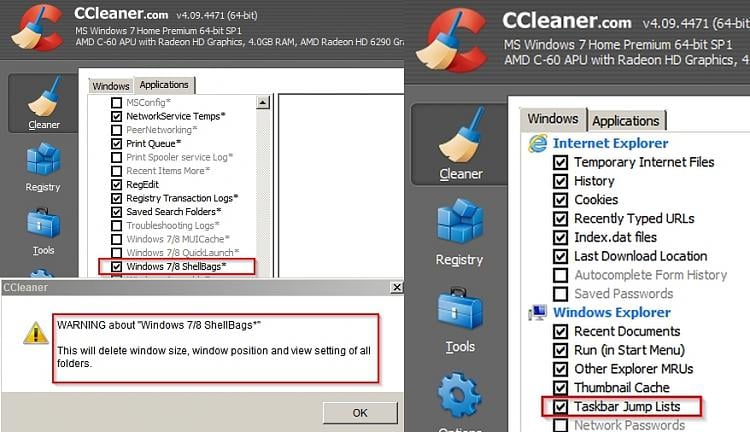
Also see: Latest CCleaner Version Released
-
New #7
FWIW, I have my ccleaner set to only delete cache files.Last edited by RolandJS; 24 Oct 2016 at 11:35.
Related Discussions



 Quote
Quote