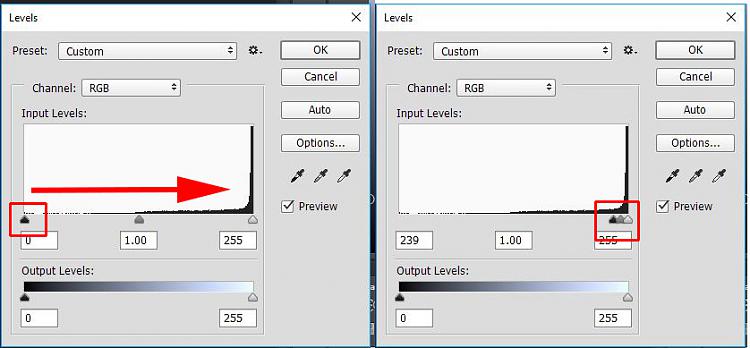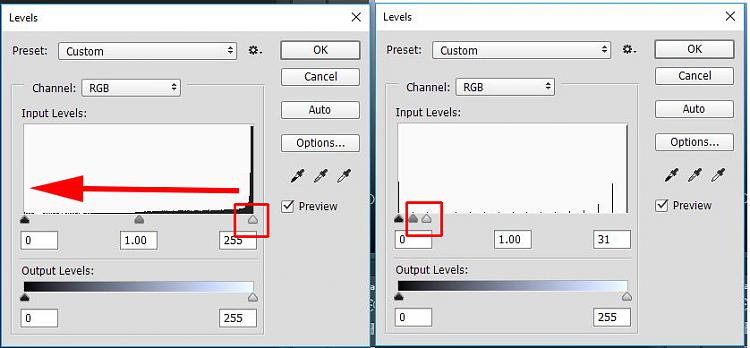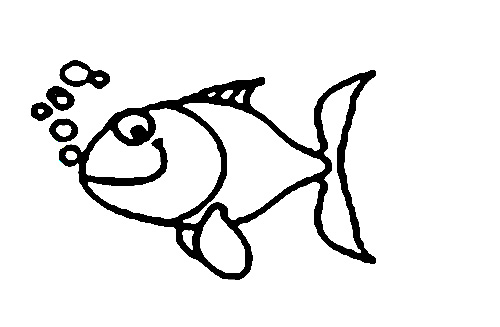New
#1
question about photoshop 7.0
i am using photoshop 7.0
i have image Fig 1 and i want to change it to fig 2
what command or menu option should i use
i know i should post it into photoshop forum
but i already have too many forum passwords to manage
so i dont want to paste it into another forums, because it will require registration etc


 Quote
Quote