New
#1
Hotspot shield problem
i'm running windows 7 64 bit. and when i try to run the program Hotspot shield i get the following error: what to do?
i'm running windows 7 64 bit. and when i try to run the program Hotspot shield i get the following error: what to do?
I'm using HotSpot Shield on a x64 system, never seen that dialog.
Maybe you should try to uninstall it, then download the latest version here and reinstall. After reinstall it sits nicely in the notification area. You can connect, disconnect or go to properties by right clickng the notification icon and choosing an option.
Kari
HotSpot Shield disconnected:
HotSpot Shield connecting:
HotSpot Shield connected:
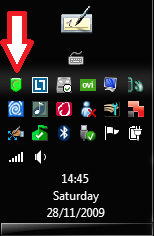
I can not reproduce your error, how much I try.
Did you do as I told you? Download the latest version and reinstall it. There's no need to start HotSpot Shield manually, it installs itself to your notification area.
If you install it correctly, you don't have to worry about this kind of errors. Remember to allow installation of HSS Network Adapter, if asked:
If you just hit Enter when this dialog appears, it is not installed because default choice is Don't Install.
Then simply right click the icon in notification area and choose Connect when you want to hide your IP.
Kari
Basically, the only way to get this error is that TAP VPN driver is not installed. Did the reinstall ask about that driver I told you in my last post?
Kari