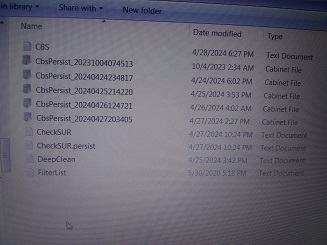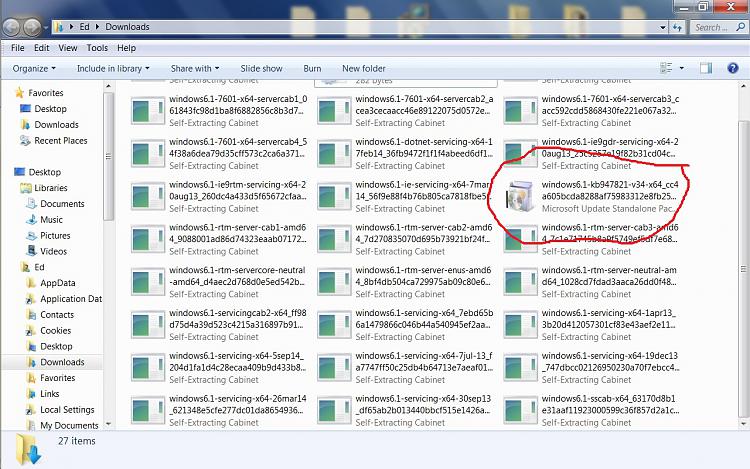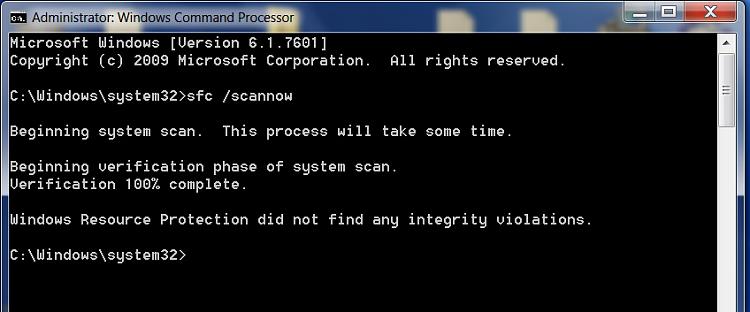New
#1
DISM: error 87 - what context ?
The only one that will run is DISM /online /cleanup-image /scanhealth
/checkhealth and /restorehealth result in the same context error.
I tried some other spellings and spaces, but there's something else that I am unaware of.
All the online "context" I have searched for is the same as what I have attempted here.
Is there another version that wants to see "...... /cleanup-wim /checkhealth" perhaps ?
DELL Latitude
C: = Reserved
D: = Win7

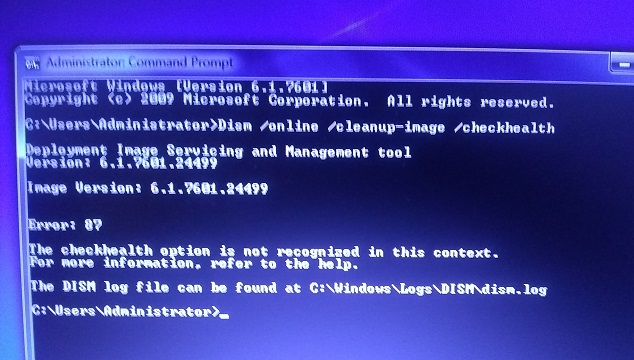

 Quote
Quote