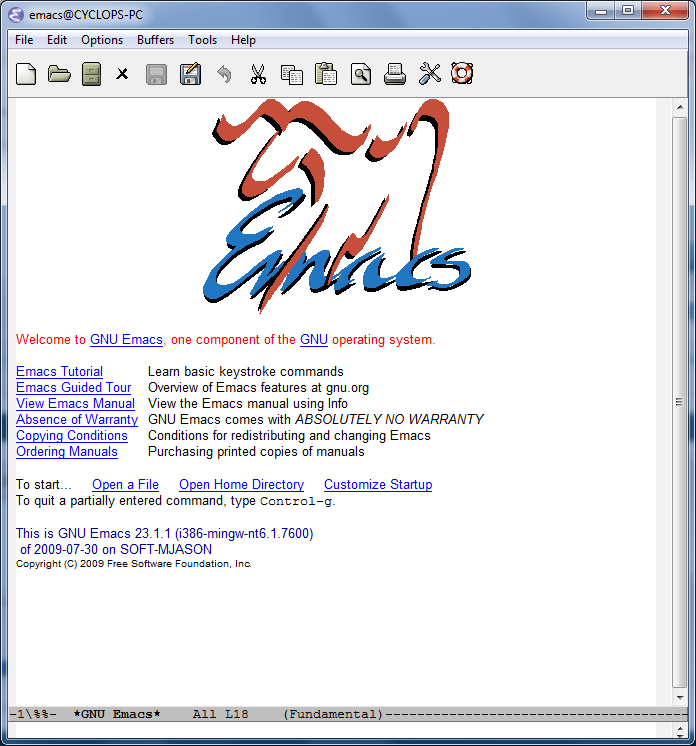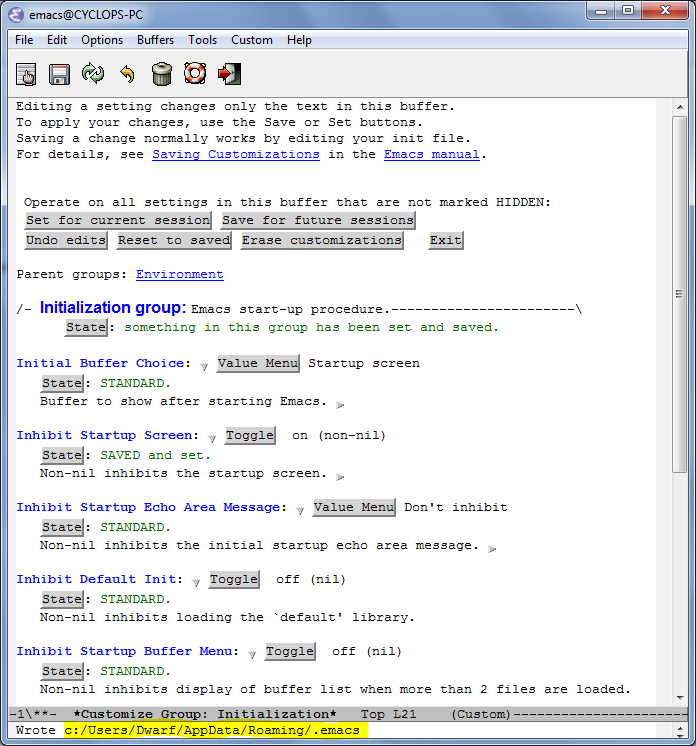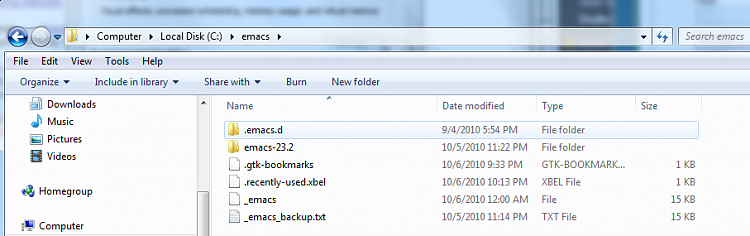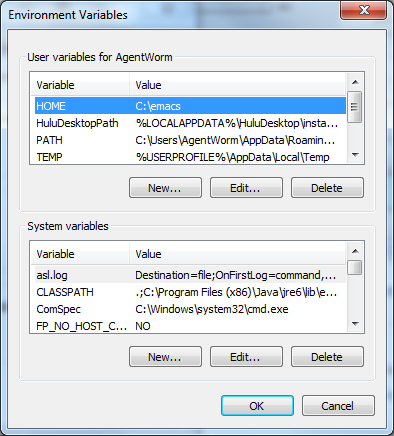New
#1
Filenames like ".emacs"
This isn't really a "performance & maintenance" question but there isn't really a category on the forum for it. I am hoping someone here will be smart enough to know the answer.
A GNU (open-source) program called "Emacs" requires a file in the root of the C: drive named ".emacs". This worked fine on XP, but Win 7 is throwing a bunch of obstacles in my way to creating this file. Can someone explain how to create and/or rename a file to something like this?
Thanks,
Mike


 Quote
Quote