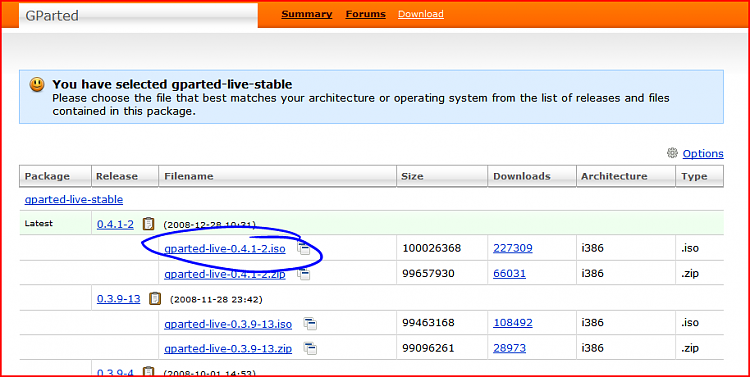New
#11
Once you shrink any partition following one you are trying to grow you first have to move the you just shrank in order to expand into the vacant drive space created. Apparently you used a 3rd party tool originally since the DM would see primary type partitions by default.
Once you have everything backed up off of those extended GParted can clean those up, extend the OS primary and see 1-3 primary type partitions created with the empty space easy enough. The live tool has worked well for a variety of customized partitioning.



 Quote
Quote