New
#1
Problem with Rocket Dock Icons
I keep the forum shortcuts in my Rocket Dock. Since Rocket Dock provides only a generic Icon for webpages, I went thru the trouble of resetting the Icons with the original webpage icons. But every time I reboot, the icons have disappeared and are replaced by those question marks. I have no clue how to prevent it from erasing my settings at reboot - anybody know?
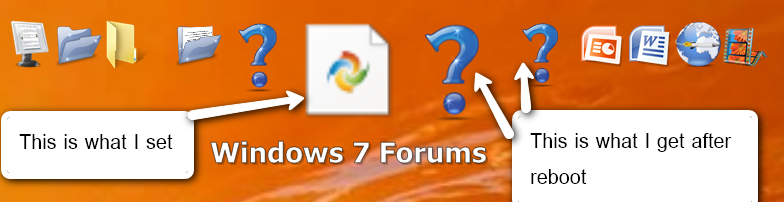


 Quote
Quote
