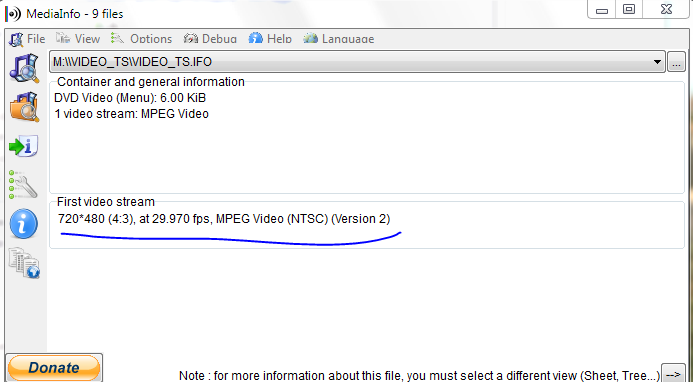New
#11
ratdvd on Windows 7
google "virtual-pc" to get to the microsoft page of virtual pc. If you have windows 7 ultimate or professional, you can download and install "windows xp mode" and
"virtual pc". After about 35 minutes of downloading and installing you can re-install ratdvd in xp mode. Done!


 Quote
Quote