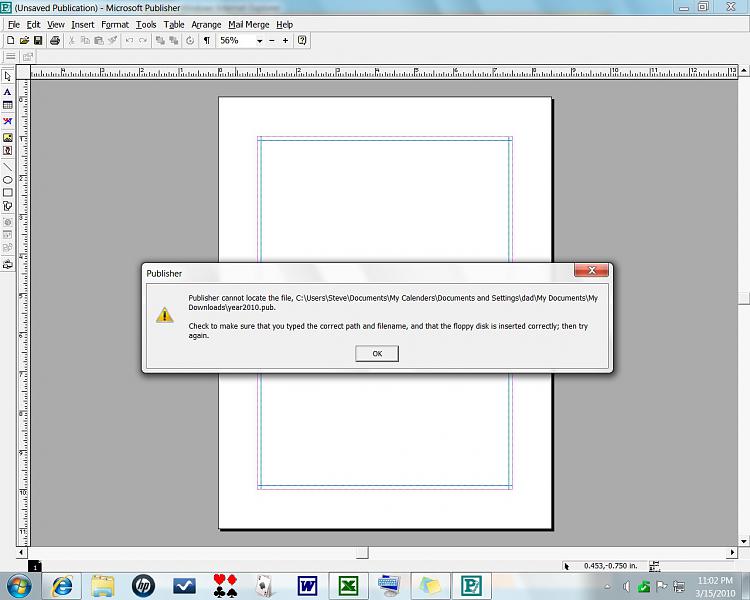New
#1
Microsoft Publisher
New computer with W7. I transferred over some files from my XP system that were on Microsoft Publisher. On my new computer with W7, some open up, some don't. Those that don't open, say I have the wrong 'path'. I looked at the 'path' for both those that work & those that don't and they appear to have the same paths.
Any suggestions?


 Quote
Quote