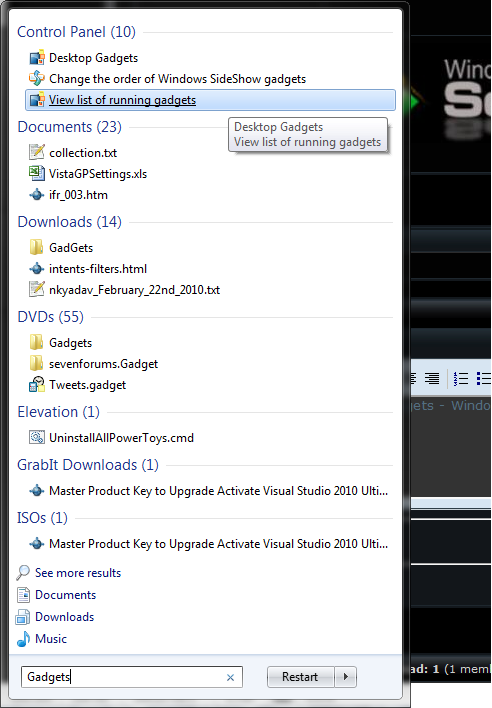New
#1
Windows Sticky Notes Grrr
So My wife and I have the exact same laptops running Windows 7 Home Premium 32bit..
On my wifes comp everytime she logs into Windows she is unhappily greeted with a blank sticky note. And I cannot stop it from happening....
I consider myself relatively computer savy but this has me beat. Even tried 3rd party software to disable it, but it still pops up. She doesn't want me to remove it from her computer as she uses it occasionally, but would prefer to CHOOSE whether to use it or not!
Please tell me how to stop this annoying thing popping up everytime she logs in!


 Quote
Quote