New
#31
Task Se7en
-
-
New #32
-
-
New #34
Task 7 has stopped working.. Image and text etc changed, no difference..
Build 7068 090321-1322
-
New #35
Task Se7en failing...
This issue is stemming from the use of Xenocode Postbuild 2009 beta.
I have found a workaround for this and will post a new installer very shortly.
-
New #36
New Installer..
I've tested this installer several times and everything seems to be working fine on my machine (doesn't it always work that way?)... I have experienced the same start up issues, as most of you, when using the old installer - I hope this one solves those problems.
The new installer can be gotten here:
http://www.mediafire.com/file/jznmzg...Task7Setup.exe
I'll have a web site setup sometime this week and will host the installer there. Once the site is setup I'll be deleting it from Mediafire.
This build has application logging enabled so, if you run into any kind of problems please email a copy of the log to: taskse7en@gmail.comLast edited by softwerx; 04 May 2009 at 00:06. Reason: Found & fixed a minor error in the installer
-
-
New #38
Out of respect for users wanting to test, would you mind updating the *first* post so users don't have to wade through a sea of posts to find the latest release?
Also, on Build 7077 x64, I got this the first time I ran the installer:

but then my system asked me if the app had installed correctly, and I allowed it to use the recommended settings and the installer worked just fine.
However, ran into a bevy of issues:
On first run I get the following:

If I allow it an then set my settings (including the image and text option according to the poster above) it creates a blank taskbar on my main window on the left....and I have to use Process Explorer to kill it.
Of course, I figured it was trying to save the config to a folder that is inaccessible - so I ran it as admin, and got this instead:
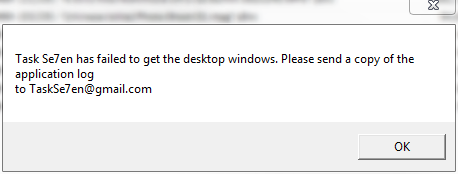
So here is the log.....
Task7 ApplicationLog.zip
Also, if I select Image and text, Task7 dies - without fail, 100% of the time. If I leave the setting at image it now works - with an image.
Also, I have DisplayFusion running but the extra taskbar disabled. I'll try it with DF not running and see if anything changes.
-
-
Related Discussions

 )
)
 Quote
Quote