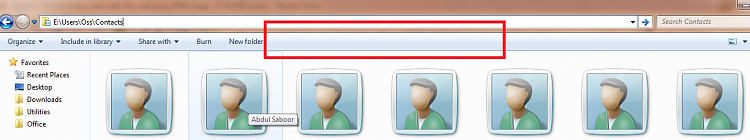New
#1
How to view WAB files?
I am unable to view WindowsAddressBook .wab files in Windows7. When i double click it imports it in the Contact folder where as i only want to view the content like in WinXP, we can access the content via Address Book,
Looking forward to replies :) Thnx


 Quote
Quote