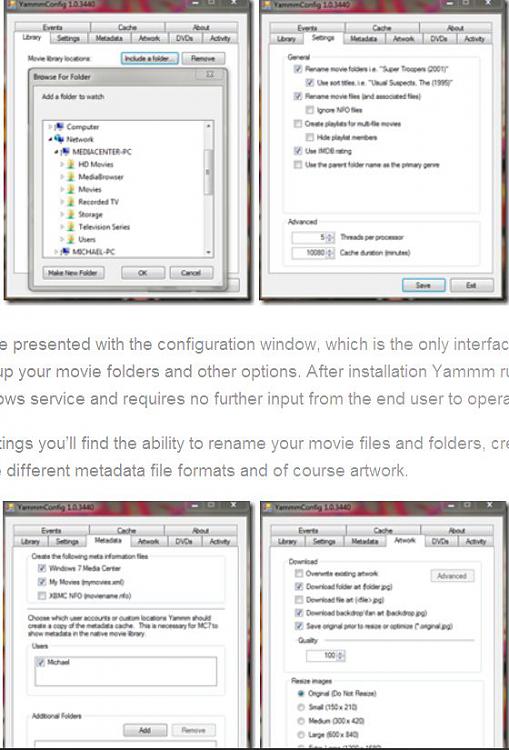New
#1
Windows Media Center Movies Preview Image
Hello i have recently started using windows media center and when i go to my movie section it show them all but only shows a box with the name,
Is there a way i can get it to show an image of some kind for the movie just like it shows when you go to the directory?
Regards Paul


 Quote
Quote