New
#1391
Ooops
For all members who post programs in this thread,here is one small advice. Open first page of the thread and press Ctrl + F (It's search bar on your browser) and there type the name of the program that you want to post.
Matched results will be highlighted.
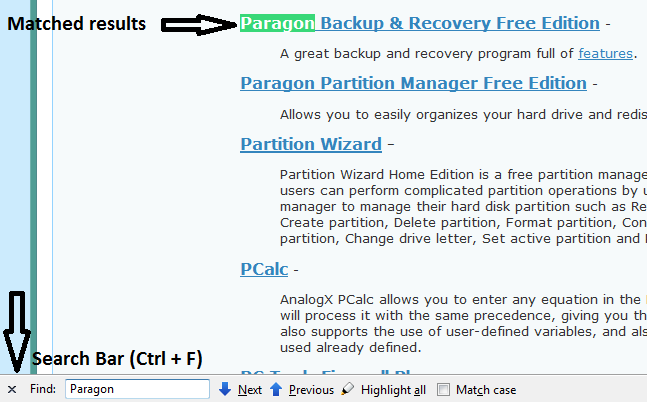
Something for astro geeks here like me.
Celestia: Home
Welcome to Celestia
... The free space simulation that lets you explore our universe in three dimensions. Celestia runs on Windows, Linux, and Mac OS X.
Unlike most planetarium software, Celestia doesn't confine you to the surface of the Earth. You can travel throughout the solar system, to any of over 100,000 stars, or even beyond the galaxy.
All movement in Celestia is seamless; the exponential zoom feature lets you explore space across a huge range of scales, from galaxy clusters down to spacecraft only a few meters across. A 'point-and-goto' interface makes it simple to navigate through the universe to the object you want to visit.
Celestia is expandable. Celestia comes with a large catalog of stars, galaxies, planets, moons, asteroids, comets, and spacecraft. If that's not enough, you can download dozens of easy to install add-ons with more objects.
I recently did a new blog post for the company I work for. I'm sure a fair amount of you have already heard of most of these programs, but on the off chance you haven't, could be worth taking a look, eh? ^_^"
All of these I have used, or am currently using with Windows 7, and they're pretty useful.
Tis all freeware [links and descriptions are in the post]
List [To save you time if you know of them all already]:
-Avast
-Microsoft SE
-CCleaner
-Recuva
-Hamachi
-ObjectDock
-Rainmeter
-Pidgin
-KMplayer [Not really too much need for this one with Win7. They did a great job with Windows Media Player.]
Last edited by Brink; 16 Feb 2011 at 13:46. Reason: link removed
Added 7 Sidebar to the list. :)
7 Sidebar emulates the sidebar of Vista in Windows 7. No setup is required. Just start the gadget and you have a sidebar! The sidebar holds any gadgets and stays always visible, even if a window is maximized. It can be configured to hide automatically, and more....
If you have lots of e-books that need organizing the free e-book library and conversion tool Calibre may be useful. You can organize, convert formats (non DRM) and view (non DRM) plus you can export them to your devices. An extensive list of formats is supported. Reading of DRM e-books can't be done internally but it can call your e-reader software.
It is free and you can download it from here: calibre - E-book management
Only found this the other day and its a great little app
Plug in your removable media usb/sd card and the icon/folder appears on the desktopyou can also eject by right click
Desk Drive™ Automatic drive/media shortcuts for your desktop
December 6, 2009 - Version 1.8.2 Released
Desk Drive™ solves a really annoying problem. You pop a USB thumb drive or DVD into your computer and then you have to open Window's Explorer and find the mapped drive or folder. Desk Drive adds a desktop icon pointing to the drive automatically. Remove the media and the shortcut goes away. Brilliantly simple and effective.
Desk Drive | Automatic drive/media shortcuts for your desktop | Blue Onion Software
Check out the downloads section for more freeware
Last edited by Rebs; 20 Feb 2011 at 10:09. Reason: Title