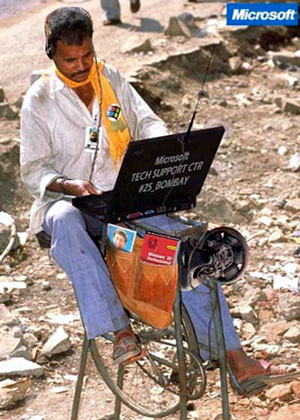New
#1
FREE Great Programs for Windows 7
FREE Great Programs for Windows 7
InformationThese are completely FREE programs for Windows 7. I have tested all of these programs below without any problems in the 32 bit and 64 bit Windows 7 versions. The list is in alphabetical order using the program's name.
I will add more as I run across them, so be sure to check the list every so often and feel free to post your suggestion of a great free program.
Here's the Ever Growing List:
Moved and updated here: FREE Great Programs for Windows 7 [2]
Last edited by Brink; 05 Oct 2012 at 20:00. Reason: Moved