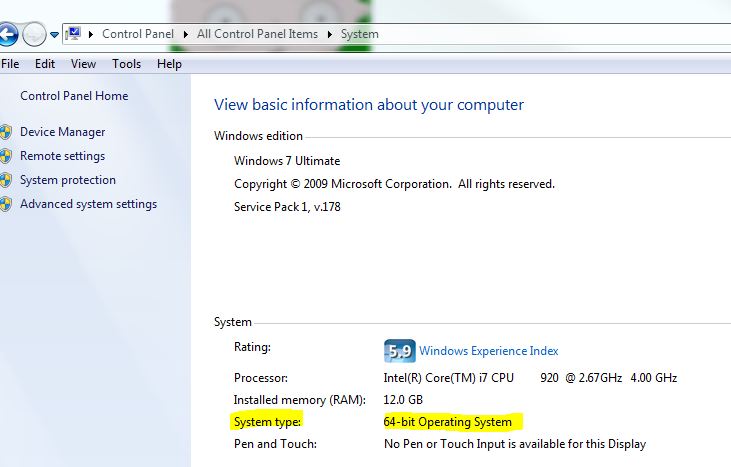New
#1
i-tunes
I dont know where else to go, Im comp ileterate Im on a HP G60 445DX Notebook w/Windows7 6.1 AMDSprocessor Turion dual coreRM75 Hope thats enough info. Problem is I cant get I-Tunes to run it downloads ok but when I try to run it I get these messages. Registering I-Tunes Automation Service and gets stuck there, or I it locks uo on Authorization Service. I-tunes ran perfect untill I got a request to download some Apple update. I tried erasing all Apple and Quyick Time p;rograms and reload and no change. Apple wants nothing to do with Windows problems and all other sources of help have failed
Ed B


 Quote
Quote ) then don't use it. It is sucha sh*tty buggy piece of software, and WLM can now do the one thing that Itunes used to be good for: mp4's
) then don't use it. It is sucha sh*tty buggy piece of software, and WLM can now do the one thing that Itunes used to be good for: mp4's