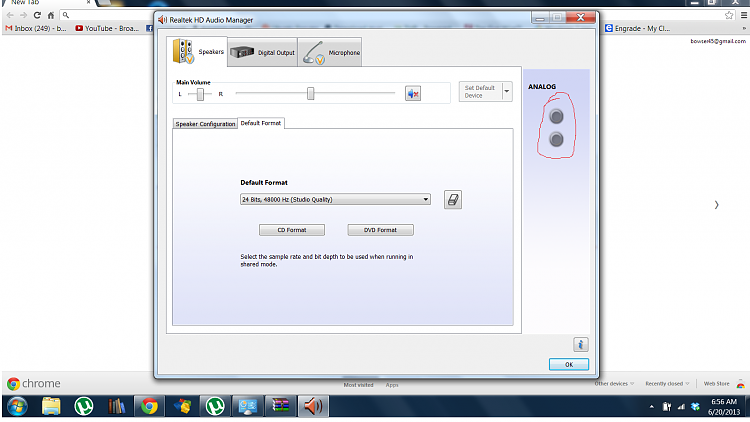New
#1
No 3.5mm Output
So the speakers on my computer work fine (internal), but I when I plug in headphones I just get a notification from Realtek that I plugged in a device. No sound comes out. I know it's not a hardware problem because the headphones work fine on Ubuntu.


 Quote
Quote