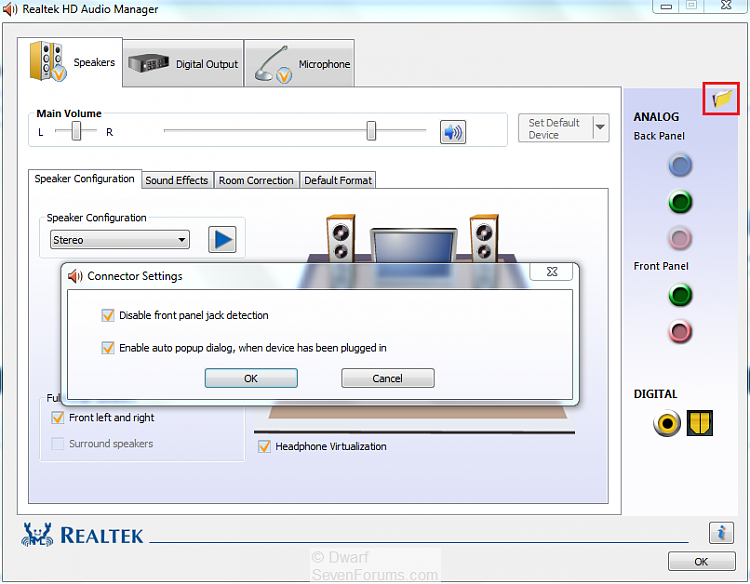New
#21
It seems silly but if you have front pannel audio sockets on your PC have you tried plugging your headphones in there ? Also I once built a system with an HD audio front panel on the case wich refused to play any sound until I set it to AC97 Disabling auto jack detection and rear speaker mute so you might try that.


 Quote
Quote