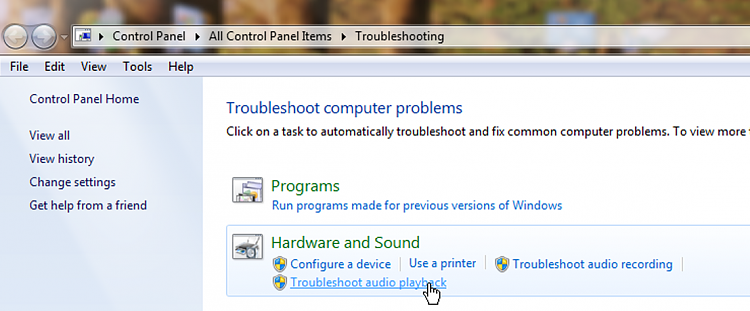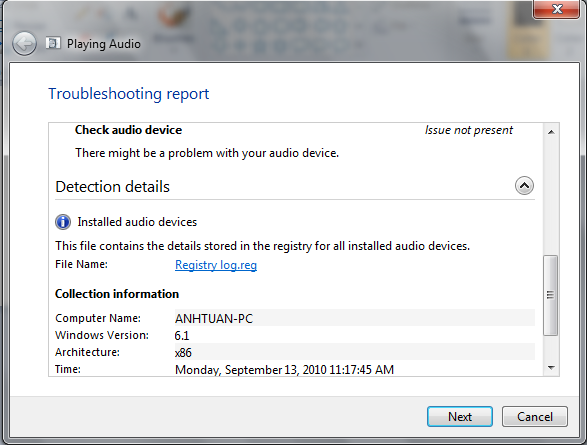New
#1
Need help my sound
Hello everybody
I'm a new register, And i get an error with my Audio Service, It not running, I started every Dependencies service, but it still not working, I have read some the same error in this 4rum but i can not solves my problem. So i need any member help me. The computer had no sound is so boring
P/S: First of all i get 1079 error and then i had 1083 error Messages:" The executable program that this service is configured to run in does not implement the service"
Thanks you for your helping me:)



 Quote
Quote