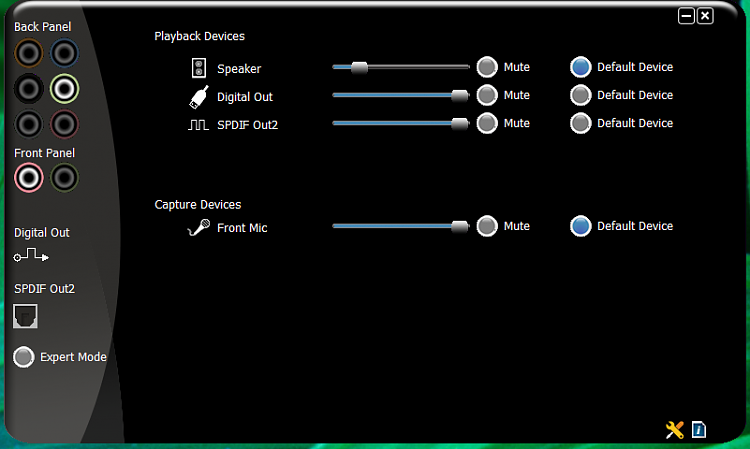New
#1
front panel jacks
When connecting the front panel (mic, headset) of a case to the mobo, is it possible to plug it in backwards and still have it work. I ask only because in my VIA HD screen it lists the back panel and front panel. In it the green jack is highlighted where my speakers are connected to. In the front panel I have my head phones w/mic plug in and in the VIA HD panel it's not showing up. So when I use my headphones it does not mute my speakers.....sound comes from both speakers and headset. If I plug headset in to jack on speakers it mutes speakers and sound comes only through headset but I can't use my mic. So I have to use front panel w/headset and turn off speakers....is there a way to work around this or a fix.


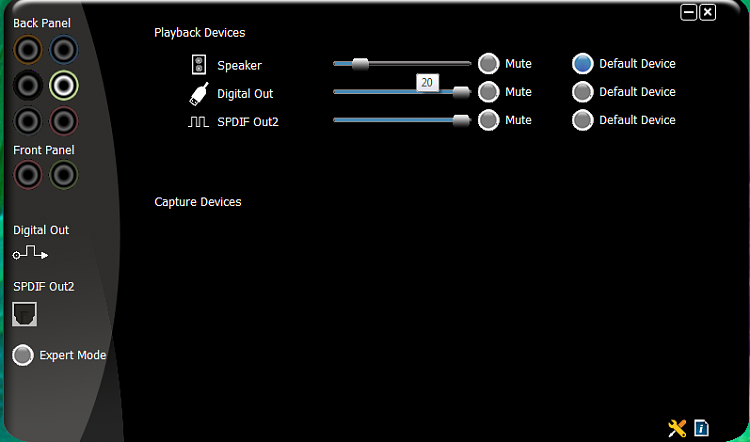

 Quote
Quote