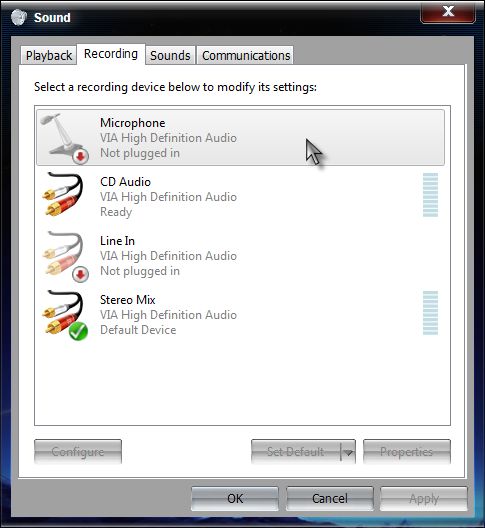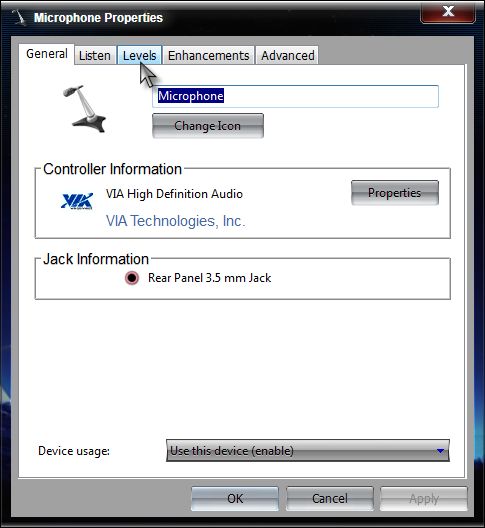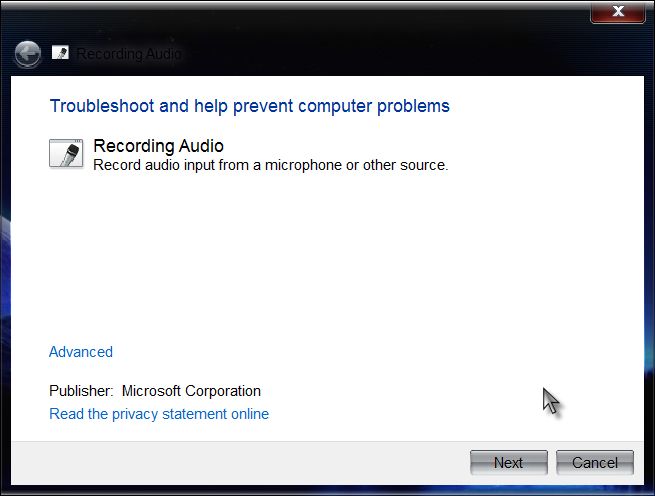New
#1
Microphone Issue please help!
Hi guys,
(btw im new to all this) Well i decided to reformat and before this my microphone worked perfectly.
I had a nice clean install, realtek drivers etc.. but now my microphone seems to of stoped working. I have tested it on another system and it works perfectly (also tried another microphone but still the same thing). I have messed around with sound levels diffrent drviers but nothign seems to work at all i really do not know waht is causing this problem.
P5ND motherboard if that helps.
Sorry if i havent given the right infomation like i said im kinda new to all this :)
thank you in advance
Aaron


 Quote
Quote