New
#11
Have you checked the mixer window? make sure there are no types (line out, speakers, headphones, CD, WAV) that are muted. Make sure the fader is UP on each type.
Have you checked the mixer window? make sure there are no types (line out, speakers, headphones, CD, WAV) that are muted. Make sure the fader is UP on each type.
in the BIOS the HD Audio controler was set to [auto] the other option was [disabled]
Under front panel support it was set to [AC97] and the other option was [hd audio]
If it's the Mixer with a low level I'm going to go out and kick a cinder block... but it could be.
Ok... if it wasn't the mixer... (whick I always forget about)
Set the audio to disabled, reboot, after the machine is settled reboot and get into the BIOS, set audio to Auto and set front panel support to HD Audio.
see what happens.
Ap
I checked the mixer right off the start.
I tried changing around the bios settings and there was no change.
Also tried disabling the audio then installing the new driver, still nothing.
I have tried every jack in the thing.
Is it possible that just the sound portion of the motherboard died?
It is possible, was it working with XP?
Since I have the same audio chip, I'll post some graphics later this even, I have a gig in an hour.
Ap
It was working in XP, but we did change the location of the computer after the upgrade...
Thanks again for the help, no rush.
Doubtful that did anything... and you've tried more than one set of speakers.
Here's some related graphics.
What I show under "Playback Devices"

This is my "Communications" tab setting
Back to the first graphic with Speakers selected, the Configure Button, try the test, any sound?
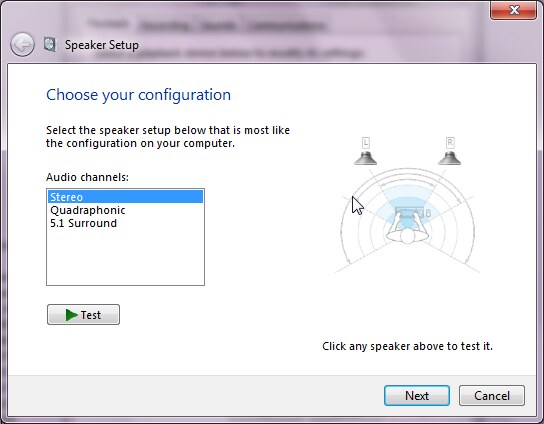
Under the Properties button.
The Advanced tab.
The levels tab, notice I've scrolled down and have the "Front" level at 100%.
Disabled Enhancements, select Immediate mode first.
Under the Recording tab.
Considering you couldn't install the Realtek driver the problem may be hardware related, perhaps that motherboard has an older BIOS.
Ap
https://www.sevenforums.com/attachmen...properties.jpg
under this tab it does not list the 3.5 jack it just lists a black jack for spdif....
I think I am going to give up on this one... I have a bandaid over it with the usb head phones...
Thanks for all your help in trying to resolve the issue though, I really appreciate it.