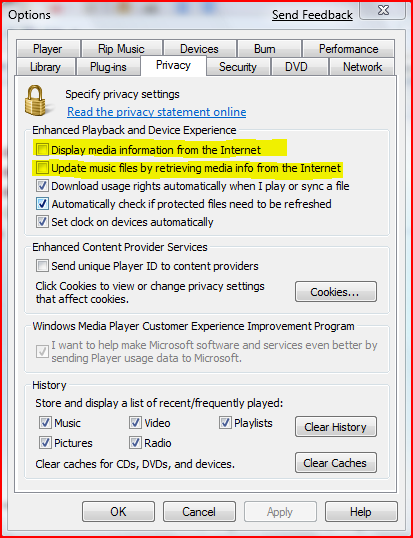New
#1
latest two builds of Windows 7 may damage mp3's
Has anybody encountered this problem with their build of Windows 7
"It is probably fair to say that the Windows 7 builds that have been floating around on the Internet are very stable and that only a handful of minor errors have been reported yet. According to Neowin the latest two builds of Windows 7 that leaked to the Internet may damage mp3 files under certain circumstances.
The problem was first recognized by users who noticed that the first few seconds of their mp3 files had been cut off. Some thought it was related to bad crossfading first but it soon turned out that the data was not there anymore. Many users thought it was caused by Windows Media Player 12 but it turned out to be a global problem.
It does however only happen under the following circumstances: The first few seconds of a mp3 file will be cut in Windows 7 if the header of the mp3 file is larger than 16 Kilobytes and if meta data is written to the file. Some media players are able to automatically add missing meta data which is the most likely cause.
The changes are irreversible and it is advised to backup the mp3 collection before using them in the current builds of Windows 7. A Microsoft employee has confirmed the bug in the forum. According to his statement Microsoft is working on a hotfix for the problem.
According to him the public beta which will be released in early January will not be affected by the problem."
http://windows7news.com/2009/01/02/w...ages-some-mp3/
According to a Microsoft Employee, Located at Neowin Forums, said that whenever the Windows Media Player or Windows Explorer edits the metadata of mp3 files, it corrupts the beginning of the file (a file with a header larger than 16KB only ). or it happens when WMP (Windows Media Player) automatically set metadata using online services.
Therefore it is advisable to backup your music collection before using prereleased version of windows 7. Its clearly a big issue.
http://itsmadh.blogspot.com/2009/01/...mages-mp3.html


 Quote
Quote