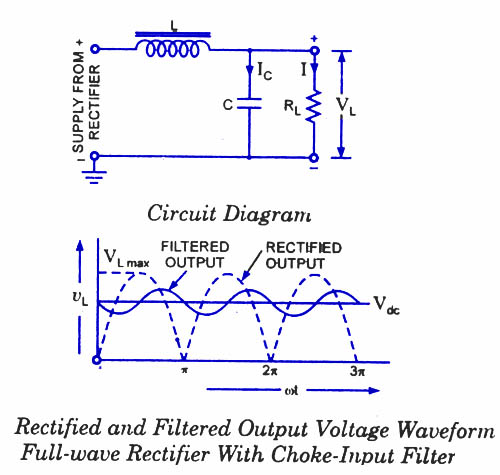New
#1
Speaker hum
When I shut down my computer and the room is silent, I notice the speakers humming. Doesn't seem to affect the sound otherwise. Lots of crossed wires on the floor behind the computer, but I've tried different ways to isolate the speaker cables and power cord, to no avail. Logitech Z2300 speaker system. Any ideas on why I'm getting this hum, and how to stop it? Thanks.


 Quote
Quote