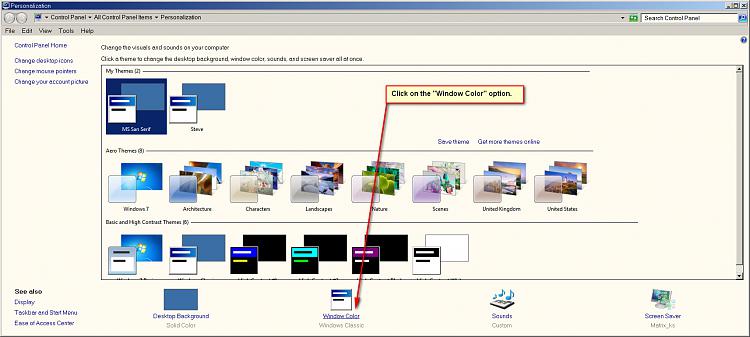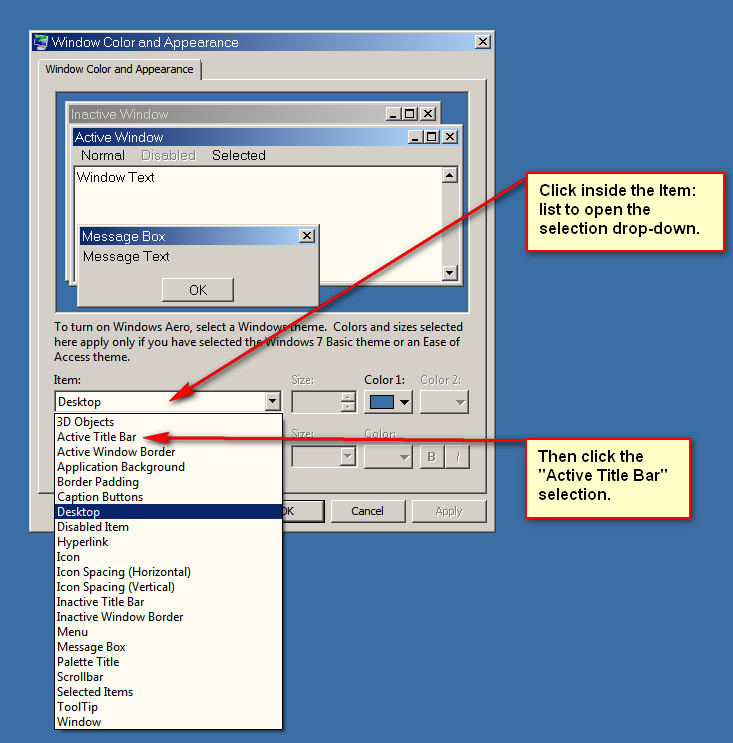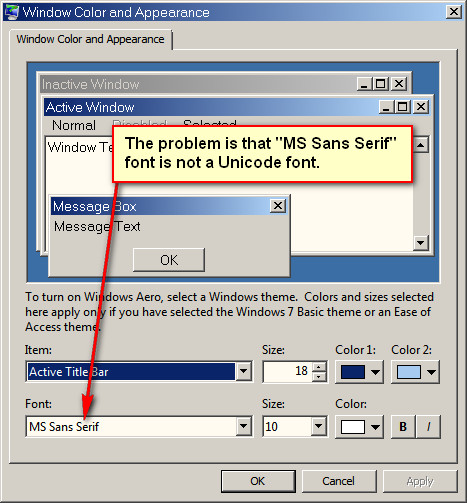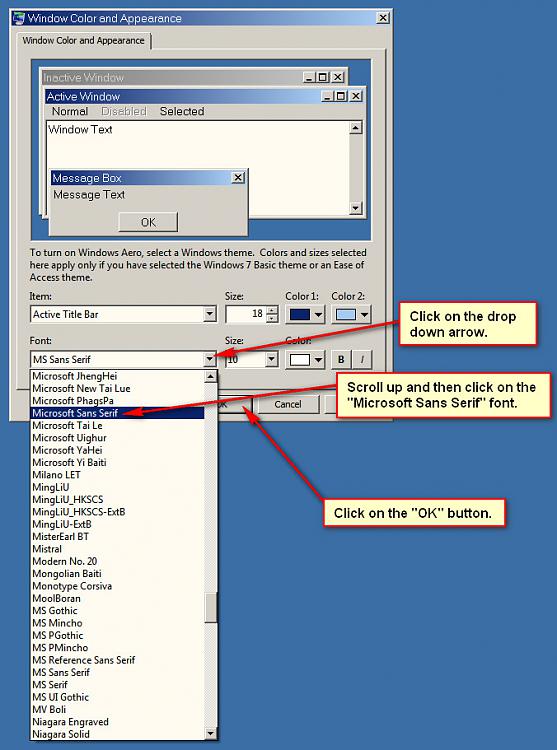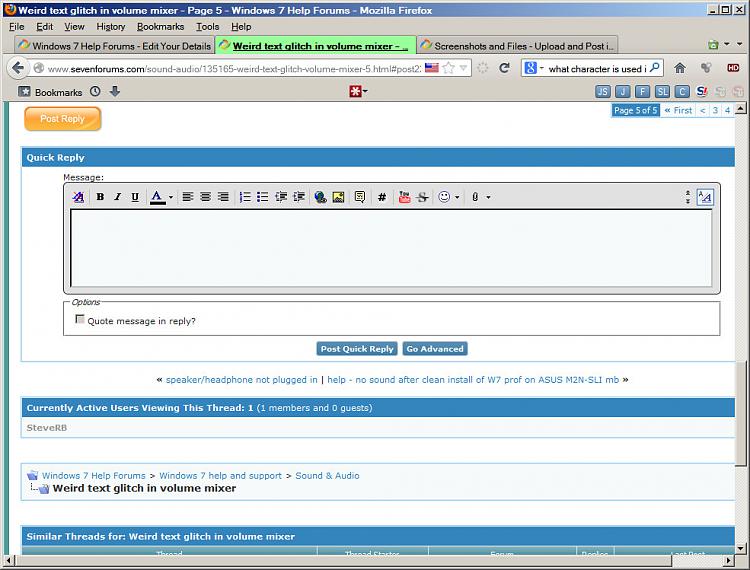New
#41
Once I got the squares right on a fresh install of windows 7, so no 3rd party software or anything was installed yet.
The problem is present in Windows 8 too. :)
I have them now in Windows 7, and deleting fntcache.dat does not solve the problem anymore...


 Quote
Quote