New
#1
Loudness Equalization
Hello,
Is there any way to change the Realtek HD Audio "Loudness Equalization" setting to add heavier compression to the audio signal in the registry or otherwise.
My digital channels seem very low in volume compared to commercials.
The Realtek Loudness Equalization increases the volume, but doesn't compress the signal too much.

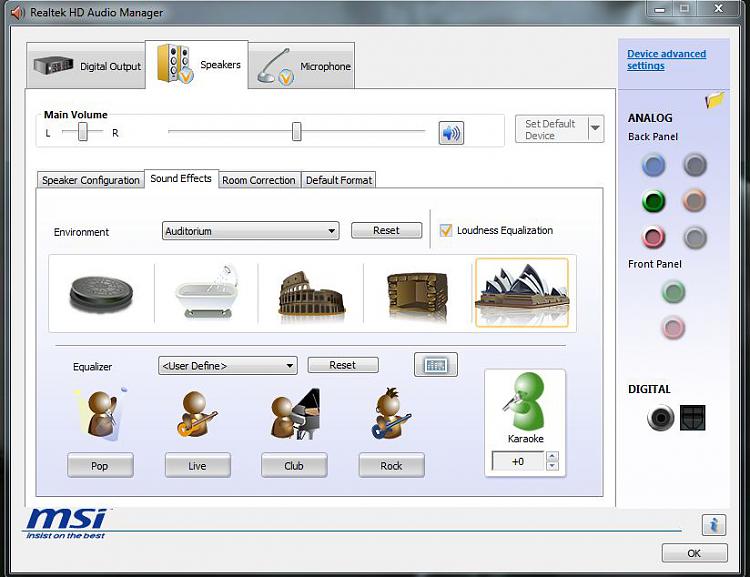

 Quote
Quote