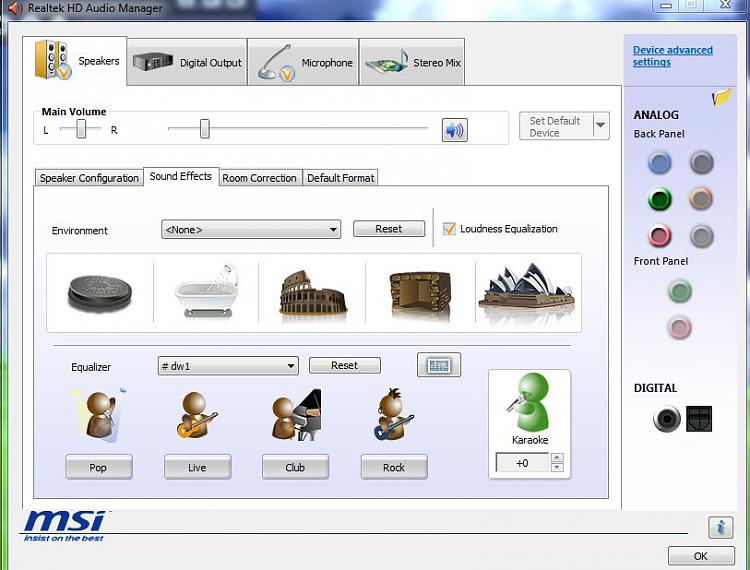New
#1
W7 x64 - poor sound levels
Hi people!
When I install latest Realtek drivers I'm getting 50% lowest sound than I had before I've formatted my OS, also the same version of drivers and OS.
I'm running W7 x64 and Asus P5Q - PRO mb.
When I uninstall them and install "default Windows7 Realtek HD drivers" sound is great and high like before.
How can I solve this problem because I tried every to combine with every settings in Realtek HD audio manager but with no success?


 Quote
Quote