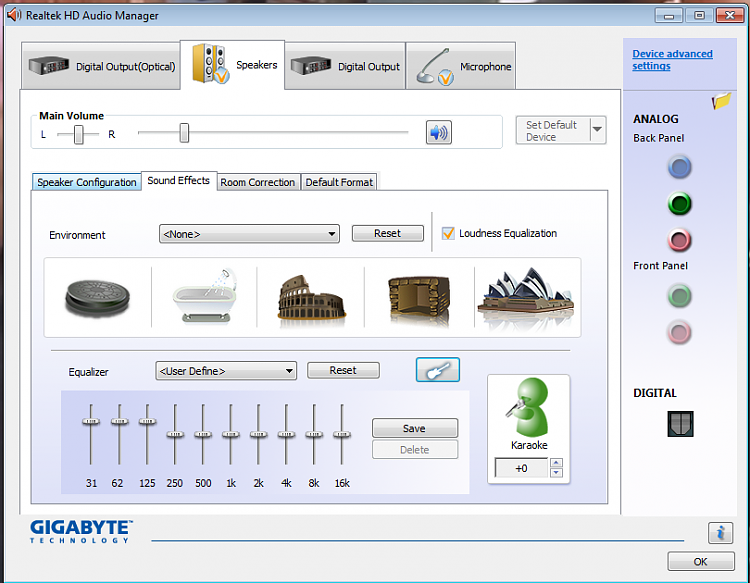New
#1
Sound unmanageably loud
Yesterday I upgraded from Windows XP SP3 to Windows 7 and while the transition was mostly smooth, I'm beginning to regret the change as a result of the seemingly (and unnecessarily) simplified volume controls on Windows 7.
I'm using a Creative X-Fi Fatality Professional series sound card (yes, up-to-date drivers) and a 2.1 Klipsch desktop sound system, and while I've had no problems on Windows XP, the sound is ear-rapingly loud on Windows 7. Turning the master volume down only does so much, as even at settings of 8 or 10 my speakers still explode with noise if the speakers volume dial is twisted up even 1/50th of its potential. Setting volume below a setting of 5 results in sound being completely muted.
I've searched assorted threads on this forum and others, and it seems to be a result of the lack of a "Wave" setting on Windows 7 to "fine tune" volume options. Most replies on other threads also seem to mention it being a driver issue, but considering the posters of these threads use a myriad of differing brands and models and are still having this issue I'm pretty sure it's a result of Microsoft removing the "Wave" setting more than anything else.
I am aware that you can go into Sound from Control Panel and tweak individual channels but the fact remains that I cannot find a way to tweak sounds to non-ear-shattering levels on Windows 7 without some kind of more specific controls than merely master volume. Creative Drivers seem to use whatever Windows-specific options are available, so the "wave" setting that used to be in my Creative Console Launcher are now just as non-existent as the ones in Windows volume control.
If it comes right down to it, I'll sooner reinstall XP again than go through the expense of purchasing a new sound card or speaker system just because Windows 7 doesn't want to accommodate it properly.
So what are my options here? Is there any kind of 3rd party volume control I can download that will allow me to set my audio settings more appropriately?


 Quote
Quote