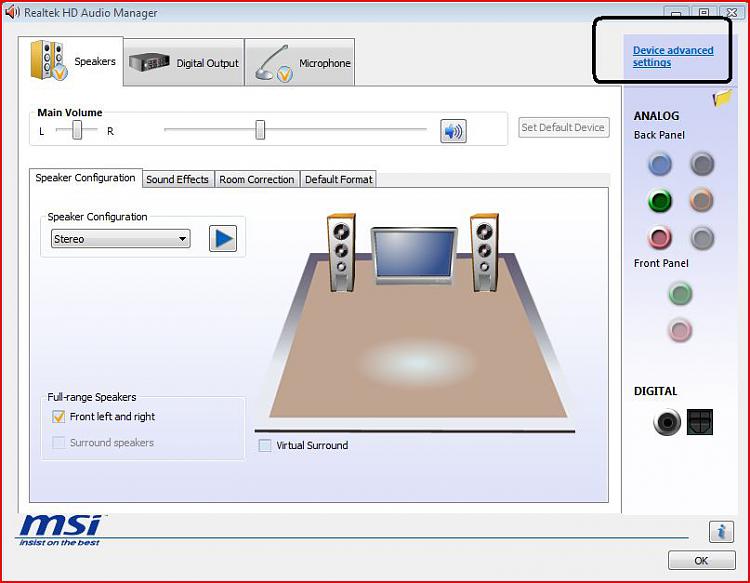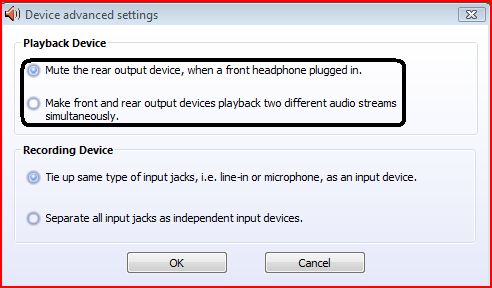New
#1
switch between headphones and speakers?
whenever i plug in my headphones to the front jack on my computer it sends the sound to my headphones and turns it off of the speakers, which are plugged into the back... this is fine and expected... but i would like to be able to leave my headphones plugged in and still tell it to come out of the speakers when i want... is this possible?
thanks


 Quote
Quote