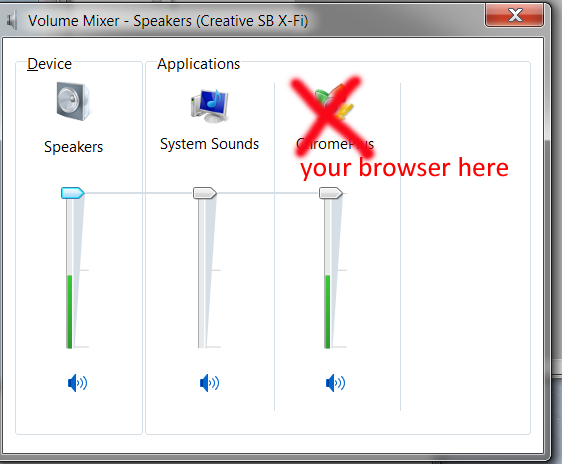New
#1
Suddenly lost volume from You-Tube......
Wasn't sure where to post this, but out of no where I lost volume on You Tube. I am using Audioengine as my external speakers and everything else plays sound (Itunes, MTV, etc). I have double checked all my You Tube settings and I am not muted. I googled thinking others might be experiencing this, but came up empty. Any ideas? Thxs!


 Quote
Quote