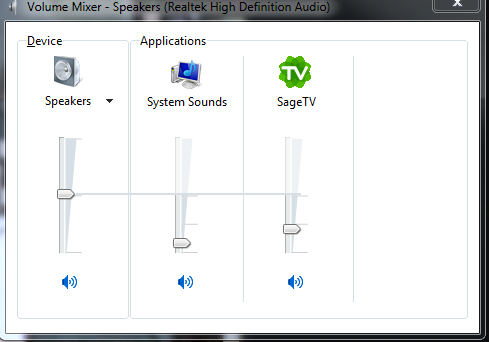New
#1
How To Let The Volume Change When Plugging In Headphones?
Hi all,
Running Windows 7 64-bit (up-to-date) on an Acer Aspire 6930G here with RealTek HD audio (driver up-to-date). When I plug in my headphones, I'd like the sound level to be low (around 2 or 3), but when using the built-in laptop speakers the volume needs to be at around 50.
Is there any way to make the volume behave the same way it does on an iPhone or iPod Touch when plugging in headphone?
For example: When you plug in your headphones in an iPod Touch, you can set the volume to, say 50%. Now when you unplug your headphones you can change the volume level to 100%, now when you plug in your headphones again the volume will be 50% again.
Sorry if this question has been answered before, I've tried the search function, but did not find the answer.
Thanks in advance :),
qwaszxqwaszx


 Quote
Quote