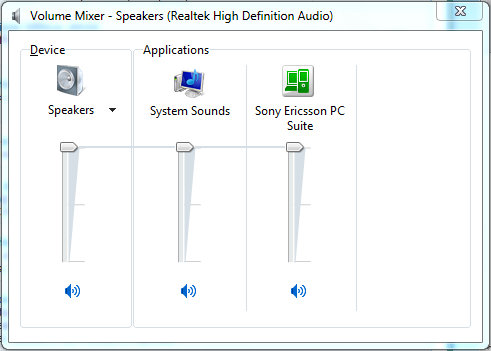New
#1
Realtek driver question
Hello! hoping for some help here...
here are the specs of a machine I purchased a couple years back:
Processor: Intel® Core™ 2 Duo E8400 3.00GHz 6MB Cache 1333MHz FSB
Power Supply: 750 Watt Multi-GPU Approved Power Supply
Graphics Processor: 512MB NVIDIA® GeForce® 9800 GT
Memory: 2GB Dual Channel DDR2 SDRAM at 800MHz - 2 x 1024MB
Motherboard: Approved NVIDIA® nForce 680i SLI Motherboard
Operating System (Office software not included): Windows Vista® Home Premium with Service Pack 1 – DirectX 10 Ready!
Desktop Tuners and Remotes: Without Media Center Remote Control
System Drive: Single Drive Configuration - 250GB SATA 3Gb/s 7,200RPM 16MB Cache
Optical Drives : Single Drive Configuration - 20X Dual-Layer Burner (DVD±RW)
Enthusiast Essentials: Dual High Performance Gigabit Ethernet Ports
Sound Card: High-Definition 7.1 Performance Audio
Speakers: Klipsch ProMedia 2.1 200-Watt THX®-Certified Speakers
Keyboard: Standard Keyboard - Standard Keyboard
Mouse: Standard Mouse - Standard Optical 3-Button Mouse with Scroll Wheel
yesterday I did a clean install of windows 7 32 bit. everything went well except my sound is very low and hard to hear. I checked the drivers on device manager and made sure I had the latest realtek driver. no errors or yellow flags. Just bad sound. All I want is for my Klipsch speakers to work from the rear green port. The base seems to work, but anything else is muffled and you can barely hear it. Any ideas on how to make this work?


 Quote
Quote