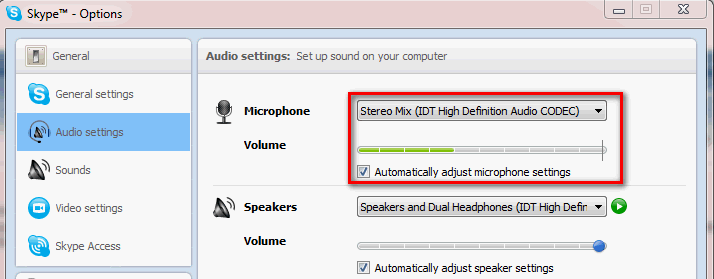New
#1
input to output
Hi!
I have a speech error, and I had an idea that I could connect the audio output to the input. That way, I could use a speech synthesizer with Skype. I could also play music for my friends. The easiest way to do this is of course a wire, but I was wondering if this could be done from windows.
Thx


 Quote
Quote
 but I'll try: screenshot below shows (green signal strength bar) Skype is getting an audio signal to send. All mics currently disconnected, that signal comes from a YouTube video I'm watching, so if I now had a Skype chat with you, you would receive and hear what I'm listening now.
but I'll try: screenshot below shows (green signal strength bar) Skype is getting an audio signal to send. All mics currently disconnected, that signal comes from a YouTube video I'm watching, so if I now had a Skype chat with you, you would receive and hear what I'm listening now.