New
#1
Broken piece of a headset is messing with my outputs!
Hi guys, I just recently got windows 7, but I can't get any sound to my headset! My green main output is in the back, but I broke off a piece of a headset plugin some months ago. When I had XP, it worked fine plugging in my headset in the front, but now when I got win7, the broken piece seems to be stealing all my sound. How do I tell windows to send sound to the black output in the front, rather to the broken off plugin in the main green output in the back?
Here is a pic of how my device panel-thing looks like. I've tried turning on and off all these things, but it none seems to be the headset I have plugged in the front, as nothing works.
Btw. The post I'm quoting from the pic is from another forum.
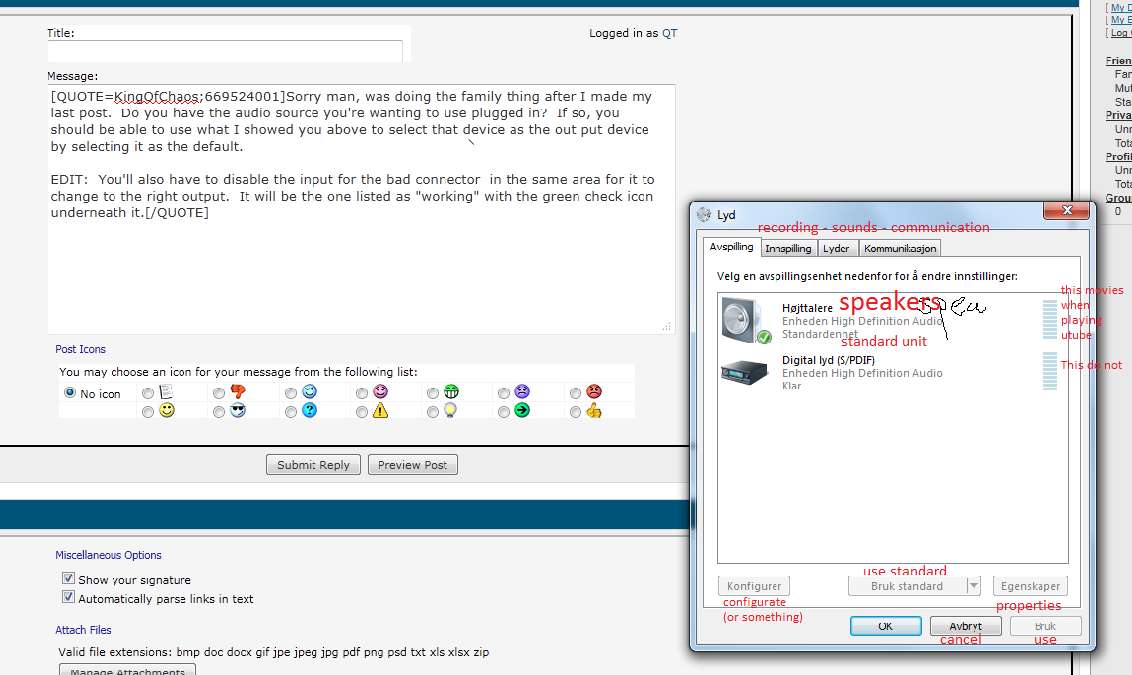


 Quote
Quote Thus bypassing the jammed up circuit altogether.
Thus bypassing the jammed up circuit altogether.