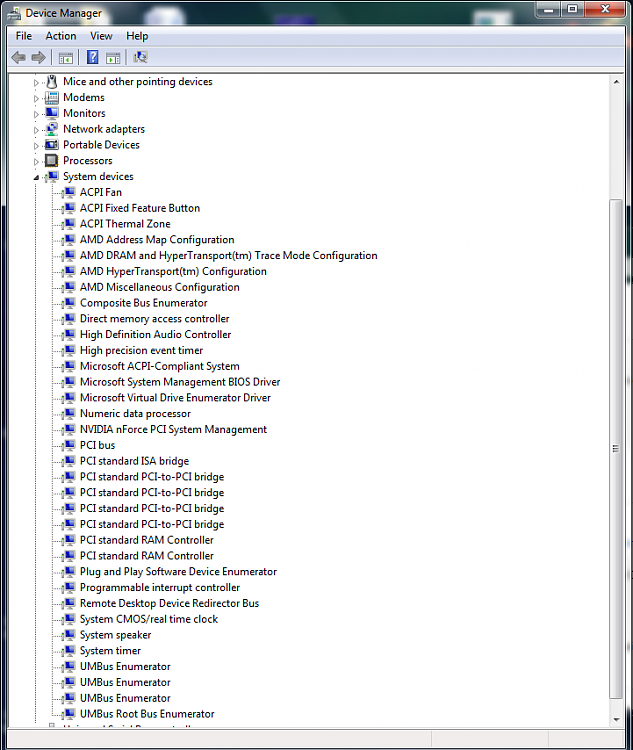New
#1
need the right sound driver! FAIL!~!
I've tried alot of drivers for my sound card but none of them worked for me.
the links are outdated on that PCI website and i've been trying to fix this shit for 2weeks.I am running Windows 7 Ultimate 32bit on HP a6030n and my sound card is ALC 888
Here is my id info for my audio card so if somebody could help me find the right driver that would be great.
PCI\VEN_10DE&DEV_03F0&SUBSYS_CB8410DE&REV_A2
PCI\VEN_10DE&DEV_03F0&SUBSYS_CB8410DE
PCI\VEN_10DE&DEV_03F0&CC_040300
PCI\VEN_10DE&DEV_03F0&CC_0403


 Quote
Quote