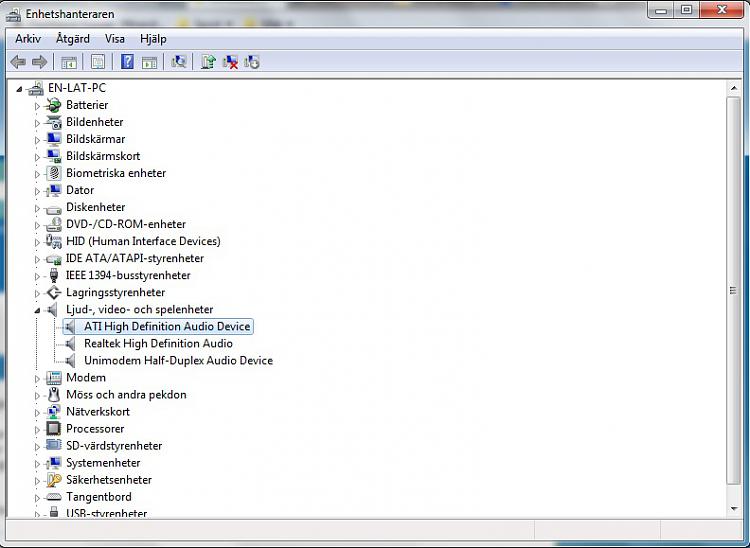New
#1
Sound help
-
-
-
New #3
No. i have a headset.
-
New #4
hi deralnocor, in Asus driver support site it only shows vista driver for 32 bit. have you checked this:
ASUSTeK Computer Inc. -Support- Drivers and Download M70SR
before installing new drivers you should remove the previous ones. use Driver Sweeper it is a program that will remove leftovers from key drivers, namely graphics and sound.
https://www.sevenforums.com/software/...r-2-1-0-a.htmlLast edited by rbeldua; 08 May 2011 at 13:23. Reason: wrong driver sweeper link
-
New #5
i tried to do this but when i tried to install the windows vista drivers i got the
"no driving circuit was supported in this drive circuit package" roughly translated.
and now not even my headset works. . .
-
New #6
You may want to try the Windows 7 driver from here. Realtek
If it doesn't work, try using the Vista driver, you may have to run it in compatibility mode. Compatibility Mode
-
New #7
I tried this before. did not work, but do you think it will work since i used the sweeper?
And which vista driver do you mean? the Realtek or the Asus?
I allready tried the asus driver in compatibility mode.
And what should i do if a driver does'nt work should i use the sweeper again? can this be a source to that the 'new' driver does'nt work?
-
New #8
Have you tried setting the Realtek High Definition Audio device to be the default for your headset?
-
New #9
What do you mean?
As you can see on the picture i have the Realtek High Definition Audio Speakers as Standard.
And the relatek HD drivers did not help...
-
New #10
Related Discussions


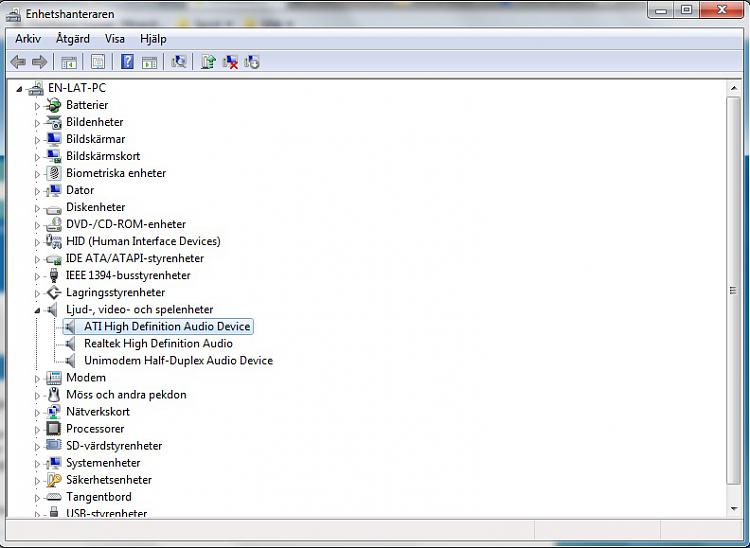
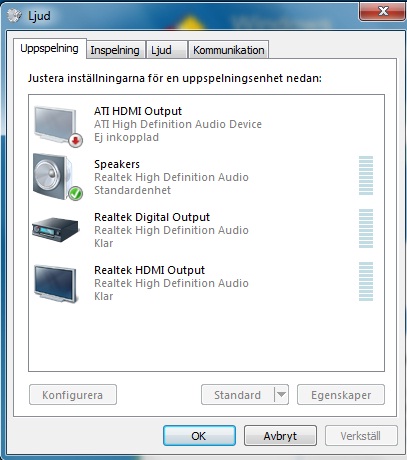

 Quote
Quote