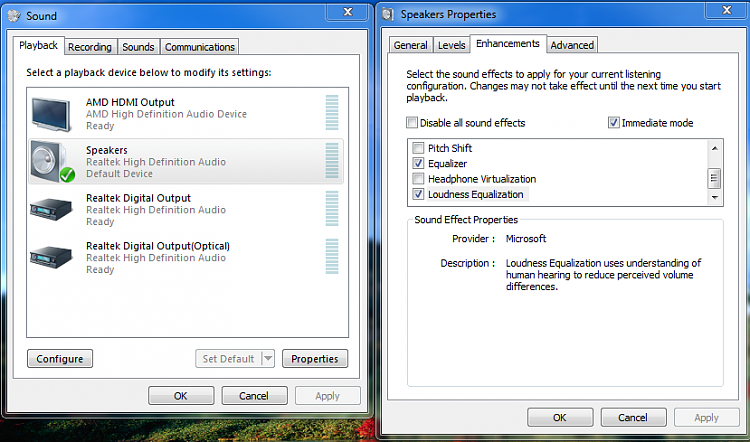New
#1
[SOLVED] How to increase Windows Sound above 100%?
Hi,
I use ffdshow audio to decode some videos and in the ffdshow settings I set the audio to increase 400%. But, some videos don't uses ffdshow and the Windows Media Player don't play mp3 above the 100%.
What application I need to increase system volume on playback? I don't want to convert the original video. The Media Player Classic have this option but the WMP don't.
What application increase the sound of system above 100%?
Windows 7 x64 Ultimate SP1/Sound Stereo 2.0/Realtek Adapter Sound
Last edited by seventrad; 19 May 2011 at 18:43.


 Quote
Quote