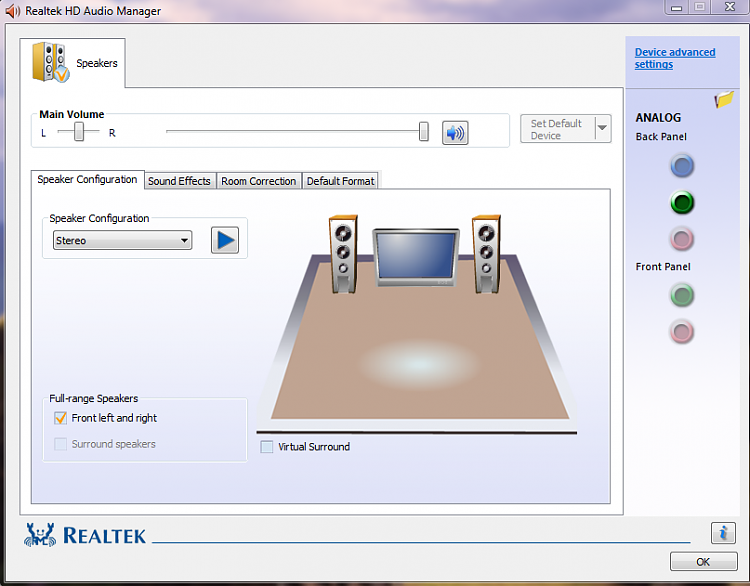New
#11
My sound is working, but there is no sound
-
-
New #12
Is it showing up as Realtek HD Audio in the Windows playback properties? If so did you set speakers as the default playback device?
-
New #13
-
New #14
Sorry for double post, I still have 4 NVIDIA High Definition Audio options as well. When I right click them it is stating that they are all enabled, as well as my Realtek High Definition Audio, I'll try disabling them to see if that works. I also tried disabling and re-enabling Realtek HD Audio but that didn't work.
Edit * That didn't work.
-
New #15
-
New #16
I got it working, thank you so much stormy13 I appreciate the time you took out of your day to assist me! Theog, thank you too! Neither the front port or rear port for audio worked on my PC before, then I downloaded that driver, the front port still didn't work but I just plugged it into the rear (giggity) and now it works. Thank you so much guys! If you ever want some artwork or a signature that's just about all I can do haha, I'm not very techy, but anyways thank you.
Anthony
-
New #17
I have to ask as well. My problem remain unresolved.
I downloaded the drivers.
I just recently upgraded motherboard + CPU + RAM and just moved all my drives to it, not reinstalling windows but just booting up on new hardware and installing all the drivers. I have a Logitech z-5500 and with the old hardware it registered as 5.1 DTS and I'm using this with Optical Out.
New hardware:
Asus P8P67 DELUXE REV B3
Intel Core i7 2600K 3,4GHz
Old hardware:
Gigabyte ga-x48-ds5
Intel Core 2 Quad 2.4ghz
-
New #18
Did you do this first:
Windows 7 Installation - Transfer to a New Computer
Try uninstalling the Realtek software, Reboot, & reinstall.
-
New #19
shit, i missed that part. I just moved all the drives over to the new pc and it seems to have worked out fine. except for this realtek issue.
I did uninstall and then reinstall i just can't windows to recognize that it has surround.
-
New #20
i have same problem sound is there but no sound
keeps showing up optical i dont use optical but i have 5.1 shows sound but there is no sound i removed sound card but wanna use onboard as im selling and keeping sound card
Related Discussions

 I restarted my computer too by the way.
I restarted my computer too by the way.

 Quote
Quote