New
#1
Realtek HD Audio incompatible with 4GB RAM?
Greetings!
I've recently bought a second stick of 2GB RAM. Now, when I put both sticks in, the Realtek HD Audio device simply vanishes from my device manager and, therefor, cannot be installed (and doesn't work).
If I pull out one of the sticks and replace it with a 1GB stick that was already in there, the audio works fine.
I've searched around on the internet for a solution and haven't found one yet so I was wondering if any of you could help a guy out?
Thanks very much in advance!
-Rokhjin.


 Quote
Quote

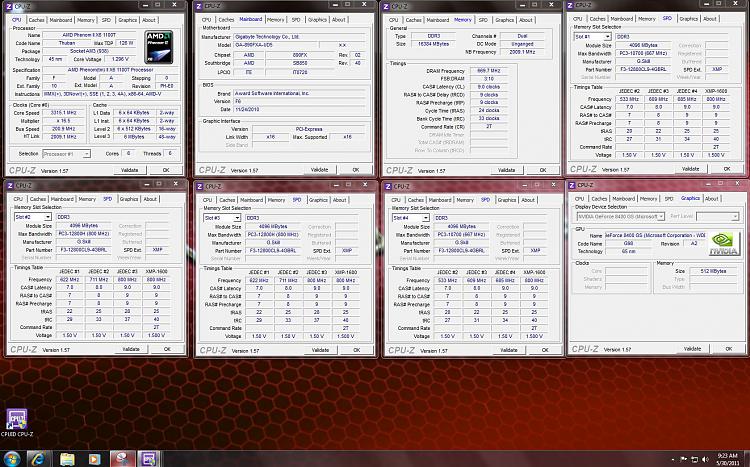
 Hiren's Boot CD
Hiren's Boot CD 