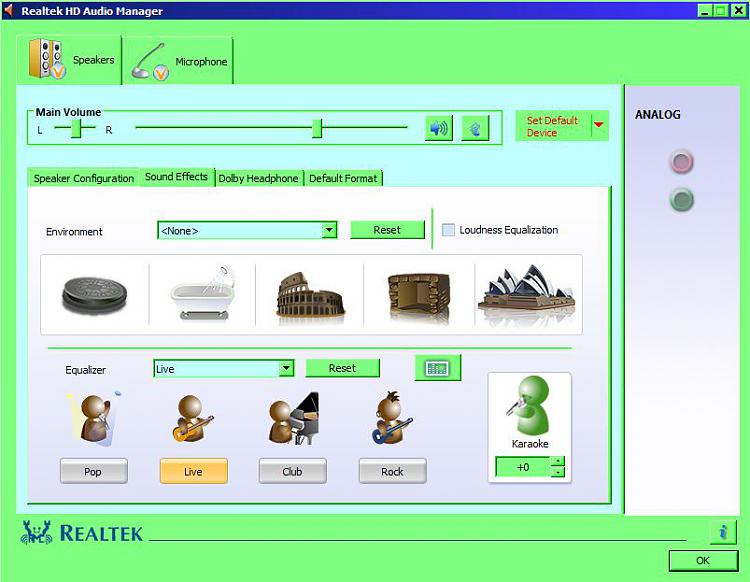New
#1
Realtek HD - Cannot use Sound Effects
Hi all! Newbie here. Can't find a solution to this problem anywhere. Any help would be greatly appreciated. Home Premium 64bit, Realtek HD. No problem with sound until I use Speaker properties or HD Audio Manager to set a sound effect. Then, if I try to play an mp3, WMP 12 gets a "... encountered a problem while playing the file." Other media players, VLC, MPC-HC, etc., act as though they're playing the file but there's no sound. (AND, just for the heck of it I just tried IrfanView and it will play the file and respond to any enhancements I change.) Anyway, the only way I can get the other players to play again is to tick "Disable all sound effects" under the Enhancements tab for the speakers. I'm baffled! Again, any help would be appreciated.


 Quote
Quote