New
#1
Speakers Settings
Hey i need a little bit of Help I want to be able to use Stereo mix and my mic at the same time but it doesn't let me change the levels of my mic.
Mine Looks Like This
But it is meant to look like this.
Is there a way i can change this. Any help would be much appreciated :)




 Quote
Quote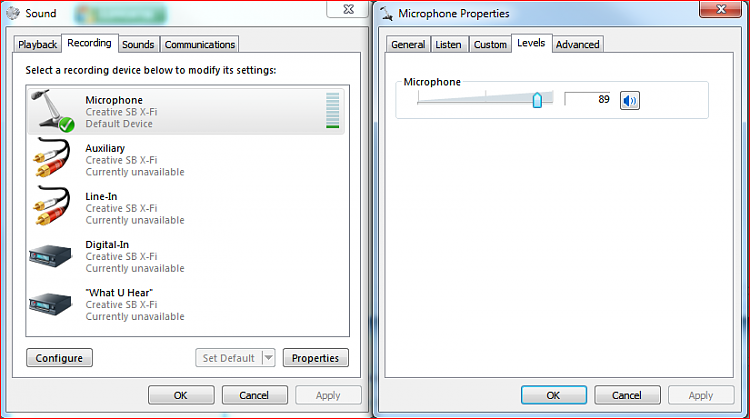
 I really don't know what to do now too Edit it But At least I know why its not coming up Cheers :)
I really don't know what to do now too Edit it But At least I know why its not coming up Cheers :)
