New
#11
After I posted my question, I DID find it and installed it.
Not surprisingly:
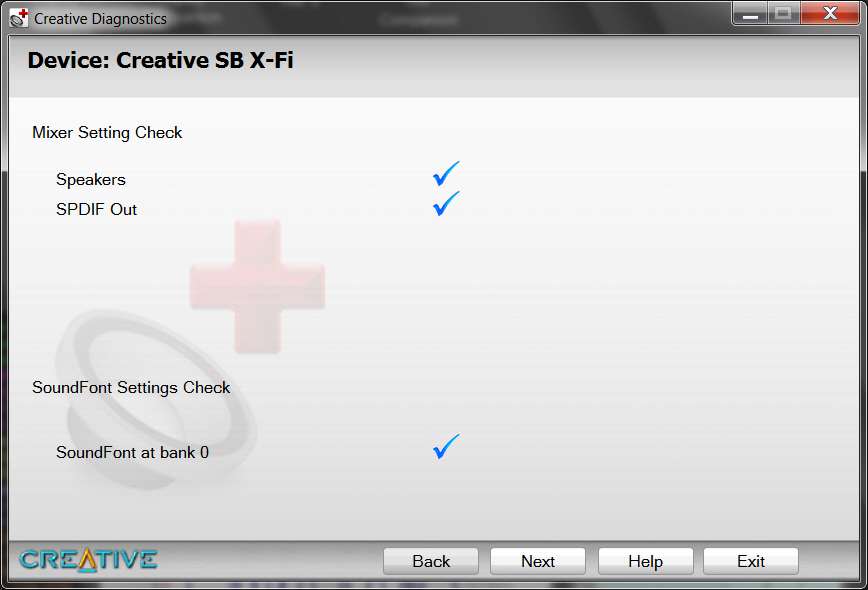
After I posted my question, I DID find it and installed it.
Not surprisingly:
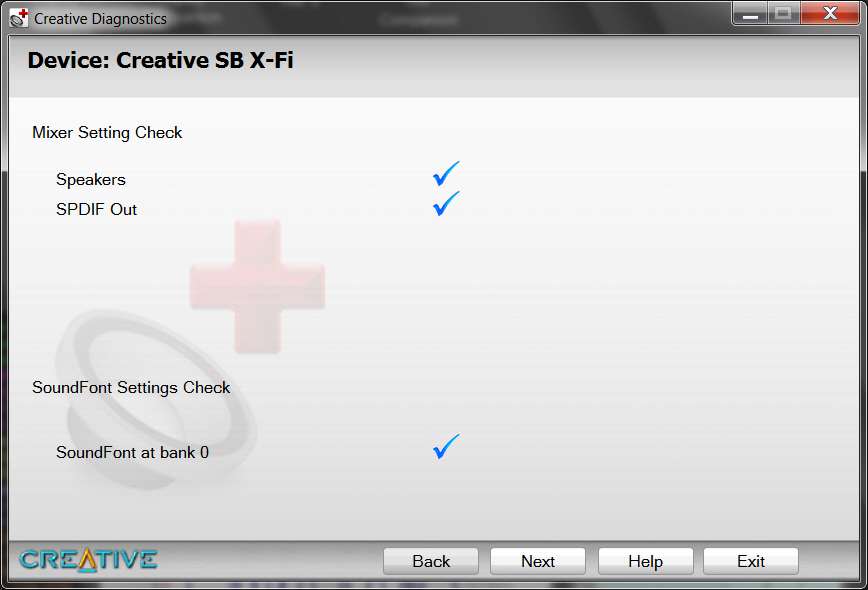
Which won't work with the Titanium HD as it has its own driver different from the rest of the X-Fi cards,The driver file that gets downloaded is XFTI_PCDRV_LB_2_17_0008.exe which is about 49MB.
Creative Worldwide Support > Sound Blaster X-Fi Titanium HD
P.S. Mewp please stop resizing your screen shots, makes them very hard to read without a magnifying glass.File Name : SBRL_PCDRV_LB_3_00_1004.exe
This download is a driver providing Microsoft® Windows® 7 and Windows Vista® support for Creative Sound Blaster® X-Fi™ Titanium HD. For more details, read the rest of this web release note.
Your dxdiag screenshots are too small for me to see clearly. They've been resized I guess.
Anyway, it looks like our two CTAUD2K.SYS drivers differ on their dates. Mine is from 7/7/2010 and yours looks like it's from 5/2011. That may be because you have an X-Fi Titanium HD card, and mine is simply an X-Fi Titanium.
Anyway, my dxdiag output is as follows:
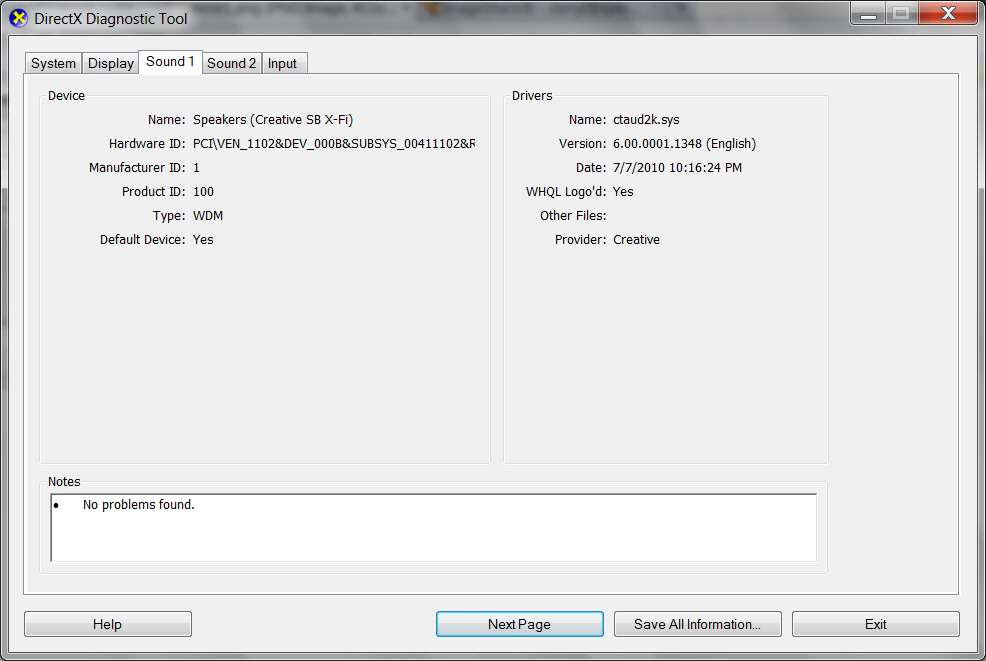
Sorry guys, I'm just copying and pasting the img link from photobucket..
I use Imageshack, but does Photobucket provide a setting for indicating the intended size of your display screen?
Imageshack default is 800x600, but you can change it. I've specified 1024x768 so that the resize of large screenshots doesn't get shrunk too much.
If Photobucket has a similar setting, you should make it larger than whatever you currently have... which honestly is too small (especially since your Win7 has "normal 100%" font size, whereas mine is "medium - 125%" so that things for me are already 25% larger anyway).
Much better. Thank you.
Anyway, I think the errors must all be just different costumes of the same basic problem. It's now clear that the Titanium HD driver is different from the regular Titanium driver... which is, unfortunately, one more variable that cannot be duplicated or tested by me since I don't have an HD card.
So we don't know if you've got a new hardware failure problem, or if there's an inherent problem in the Creative driver for the HD card.
But again... if this just started happening a week ago, what happened at that time? Did you install some software updates?
Do you have a System Image or System Restore Point from before a week ago that you can try going back to, to see if it resolves the problem?