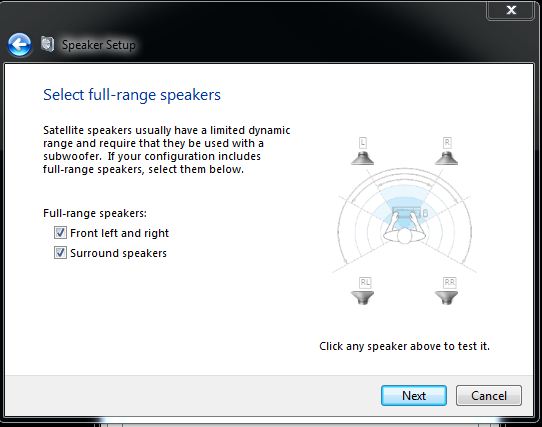New
#1
Realtek HD Audio Non Working Rear Speakers
Hello Everyone ,
I recently searching in forums to get solved my problem , but no one fix that issue . I Read many threads so i need the fix because i'm sick to see another posts from fools that they don't know anything about software's or hardware's.
So My Problem Is :
Yesterday i format my pc again , before i format my pc my audio was working fine . after the format i found an issue that my rear speakers don't work . I Check Other Speakers To See If My Speakers Broked but nothing . i connected my speakers to other pc and they working fine . I installed the drivers and everything .
Thanks.


 Quote
Quote